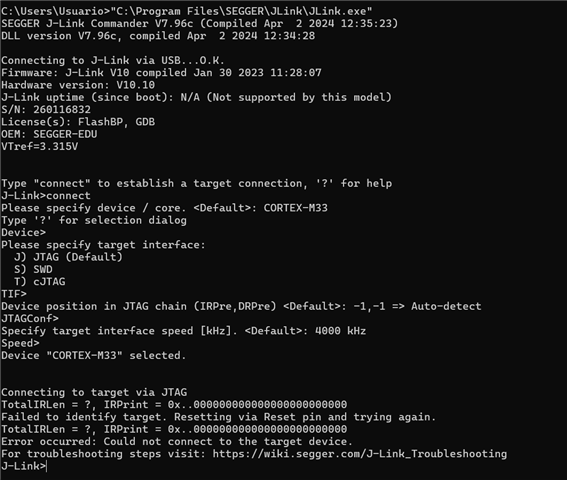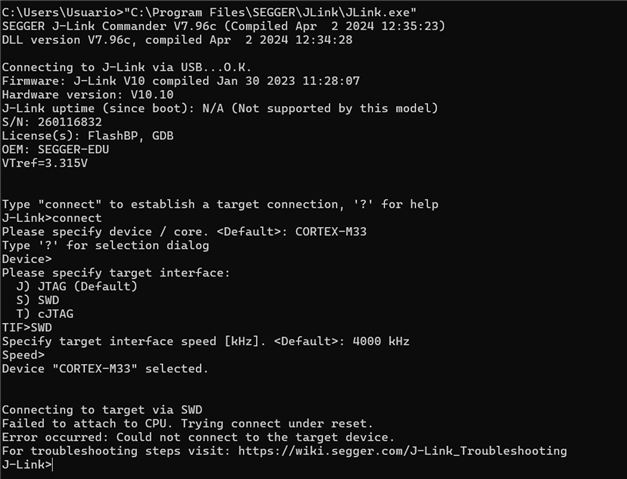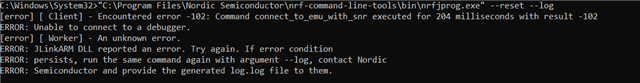Hi all,
I've been using the nRFConnect extension without any issues, successfully connecting to my nRF5340 board via JLink, flashing firmware, and receiving printed messages using the RTT extension. However, I encountered a problem today: I can no longer connect or upload firmware to the board.
Here’s the error message I received:
FATAL ERROR: command exited with status 33: nrfjprog --recover -f NRF53 --coprocessor CP_NETWORK --snr 260116832
I use WSL and rely on tools like USBPID to enable USB connections from my hardware to the Linux environment. In my debugging attempts, I searched for similar issues and encountered this thread. Following its suggestions, I tested the RTT connection, and while the RTT interface connected, it didn’t function as expected.
These are the screenshots of what I got from the Jlinkexe and RTTClient:
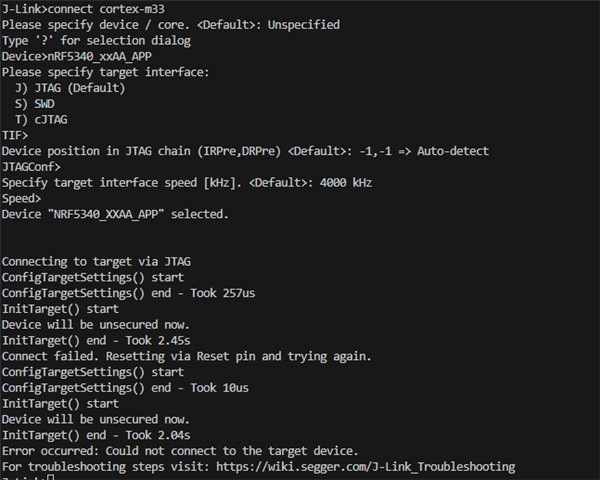
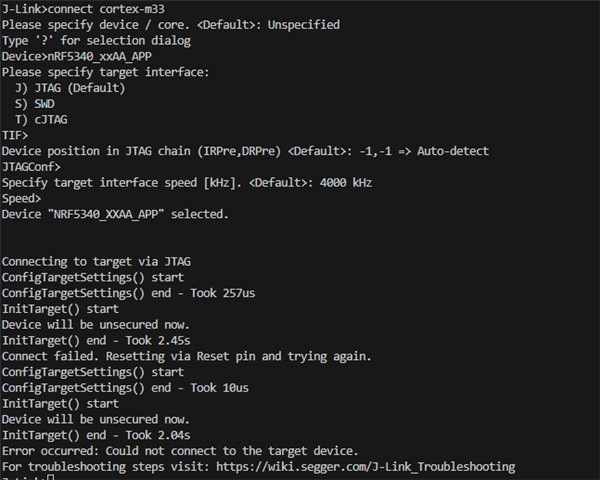
I couldn't find any similar issues in this forum and wanted to know if this was a known issue or how to troubleshoot and get more information about the source of the problem itself. Thank you in advance for any help!