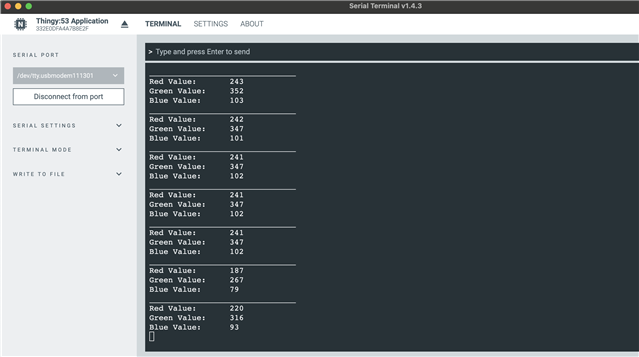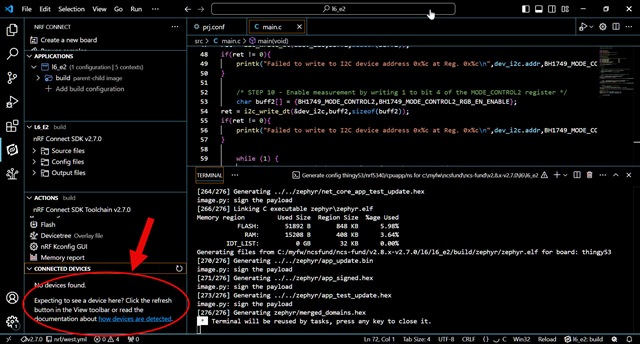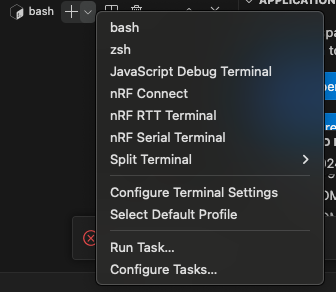Hi All.
Trying to complete Lesson 6 Exercise 2 from the course nRF Connect SDK Fundamentals made by the DevAcadeny, I connected the Thingy53 to my computer through USB-C (Supply + Data), using nRF Connect SDK v2.7.0, VSC as IDE, Firmware v2.7.0, and nRF Connect for VS Code Extension Package. Everything goes fine till I complete the Build. At this point, no matter if I try with Lesson 2 or with Lesson 2 sol, the window Connected Devices shows the notification "no devices found."
With the rest of the lessons, I used an nRF52840dk developing kit and never had this problem, so I wonder if, in this exercise, the data link between the PC and DK board doesn't use the USB interface, but rather another connector (SWB, TWI ?).
Any suggestion? Thanks.
Juan
(I have seen the case from Johanan, but he uses a different HW, and the comment is from almost 2 years ago...