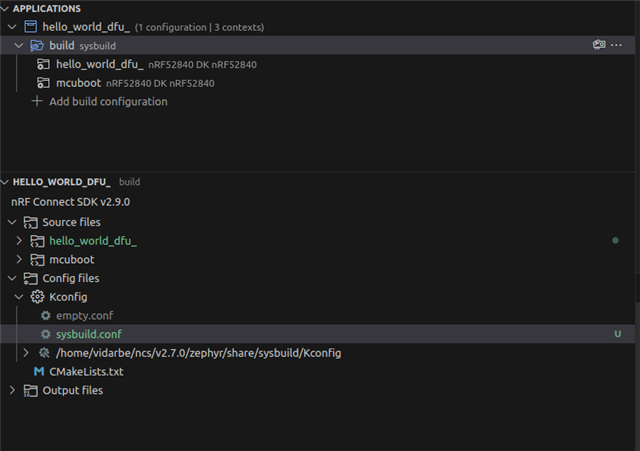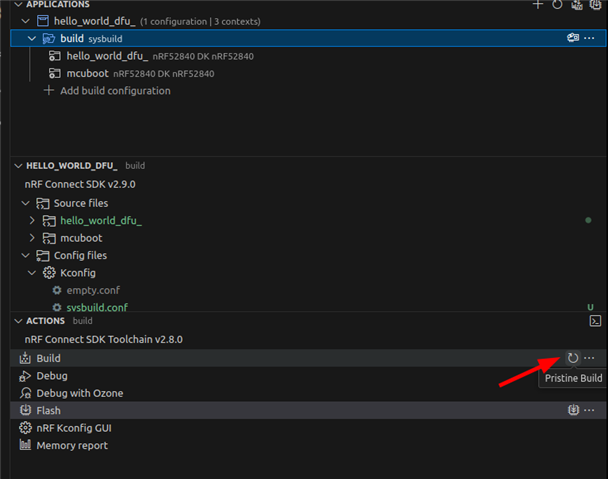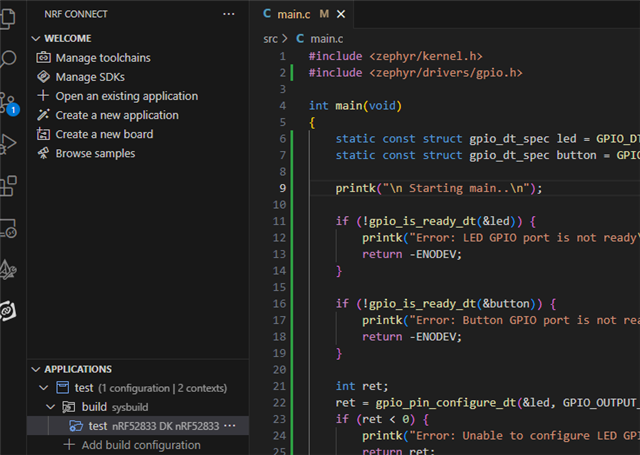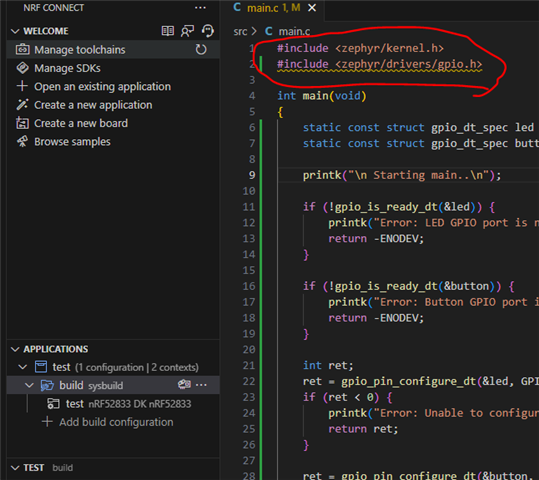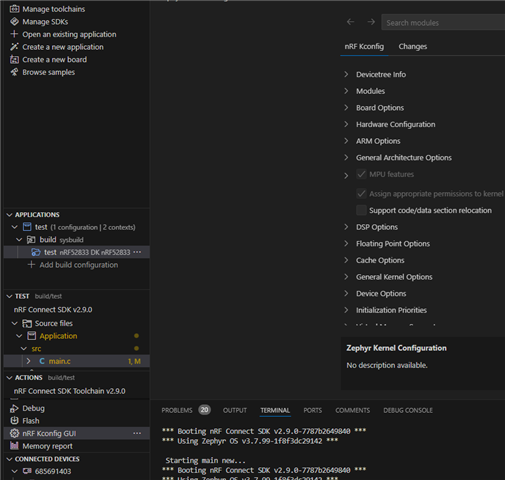I created project from blank, and added a build configuration. Now it showing as 1 configuration | 2 contexts, as shown in the screenshot below:

What are these contexts? I cannot see anything below of the sysbuild.
Also when using build and flash under the "Actions", it is loading old hex file, not the recent build. To load recent build, I have to use "Build All configurations" right side of the Applications menu.