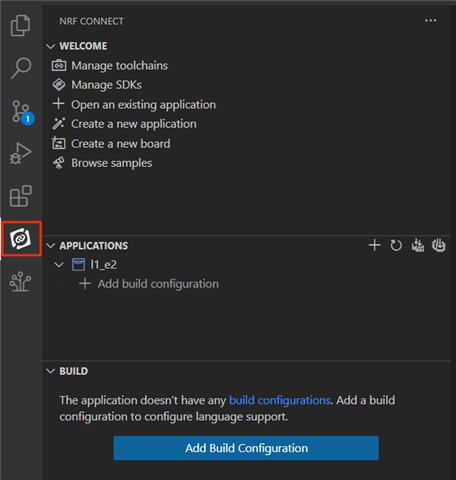There is usually a panel for application where you can see / delete or add build configurations, as shown in the enclosed picture.
The panel on my vs code installation has disappeared. I can create new builds from nothing but can't create two different build configurations side by side anymore. I also don't see side by side build configurations on projects I had previously created multiple build configuration. What did I accidently click? [Windows 10 - VSCODE 1.94.2]