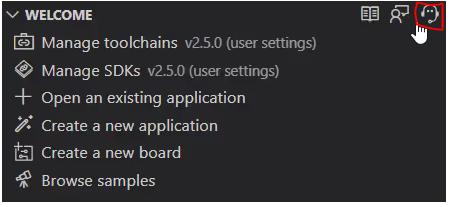I am bringing up a brand new laptop for devlopment.
I downloaded and installesd nRF Connect, SDK 2.6.0, SDK 2.7.0 and SDK 2.8.0. The SDK 2.9.0 installation failed.
I ported a project from my old laptop and built it on the new laptop - the build was successful.
When I tried to run a memory report I got:



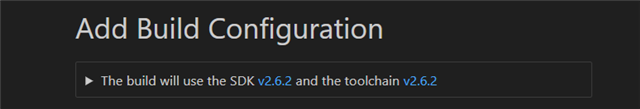
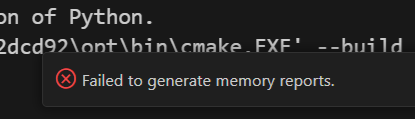
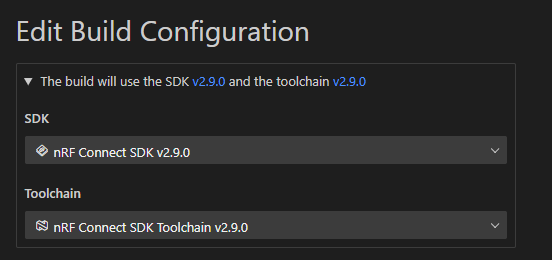
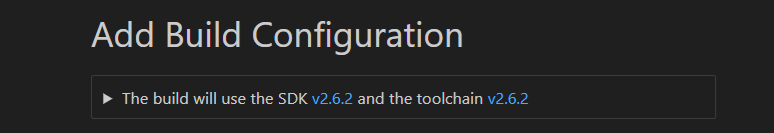
 in the Welcome view and share it. Thanks.
in the Welcome view and share it. Thanks.