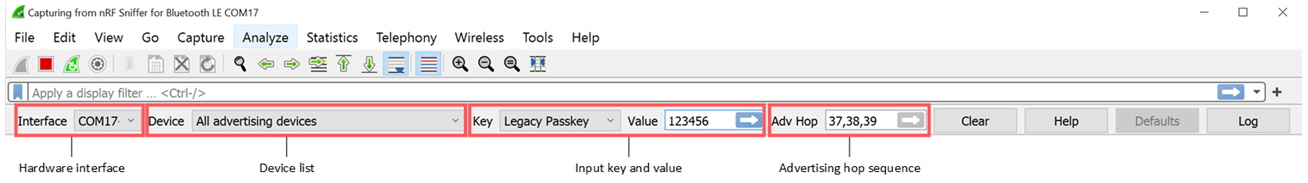Hi,
I am connecting a central to multiple peripherals. In order to optimize the throughput I would like to simultanuously sniff the connection. In the nrf Sniffer documentation there is a chapter "Capturing from multiple hardware interfaces", which shows the basic principle on starting a measurement with multiple sniffers.
However,in the documentation only the start of sniffing for advertisment data is show. I would actually like to use four nrf52840 Dongle each flashed with the nrf Sniffer FW to follow four individual connections at the same time.
I can start the sniffing with all interfaces enabled. However, if I set tone of the interfaces to only look at a specific peripheral, all other interfaces will also only follow the selected one. I can not select individually for the single sniffer dongles.
Is there a way to simultanuously follow multiple connection?