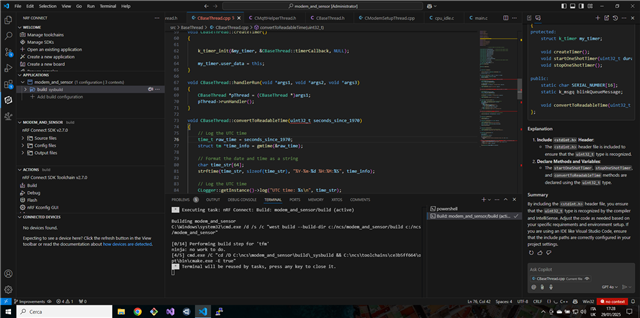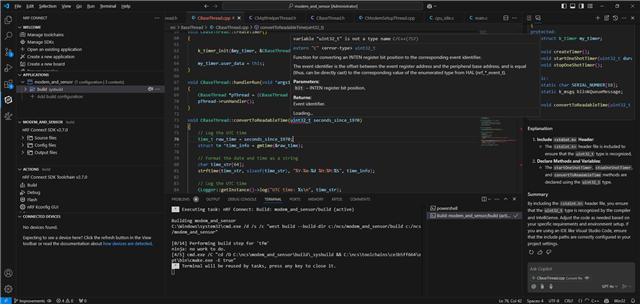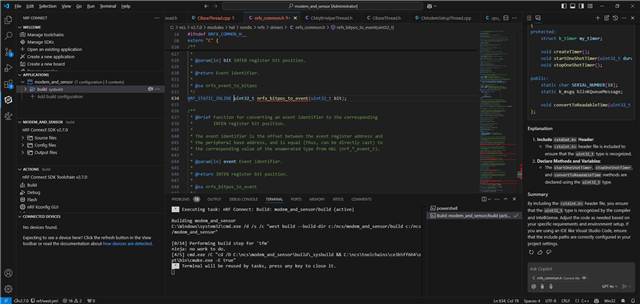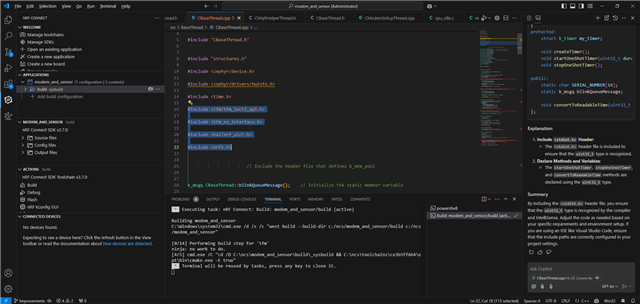In 2.7.0 in file c_cpp_properties.json I had direct path to compiler. Now moving I need to change the path.
AI suggested to use ${nrf-connect.toolchain} for compiler and ${nrf-connect.sdk} for sdk.
Unlike launch.json where it works, in c_cpp_properties.json there is no way to let accect and resolve this
path.
Please do you have any suggestion?
Best Regards