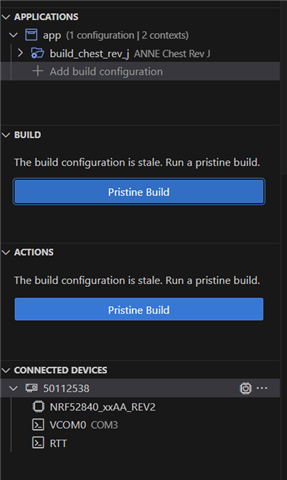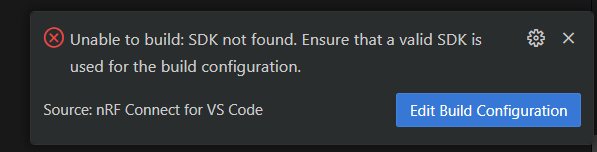Good morning,
After updating the VSCode extension "nRF Connect SDK" to version v2024.12.55, I encountered an issue where the "Build" and "Action" menus do not update after compilation. The extension repeatedly prompts me to perform a "Pristine Build," even though the code compiles successfully. However, I cannot use any of the additional functionalities. To recompile, I must create a new build configuration and start from scratch each time.

When I click the "Pristine Build" button, an error notification appears: "Unable to find SDK."
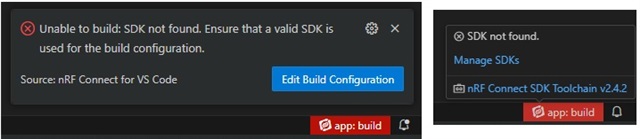
This issue persists even after downgrading to the previous version, v2024.11.75. In this version, clicking "Pristine Build" triggers a new build, but the compilation process reports that the file compile_commands.json is missing. I've checked and this file is present in the build directory, but maybe the extension search for it in the wrong location. Additionally, after compilation, the situation resets, and I must start over by creating a new configuration, as in the last version.
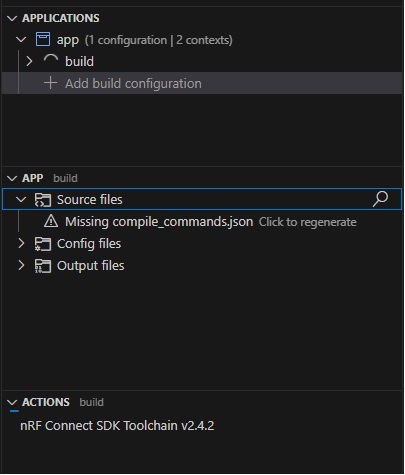
Even reverting further to v2024.9.31 does not resolve the issue, as the "Action" tab does not display any buttons. Versions older than this fail to function entirely.
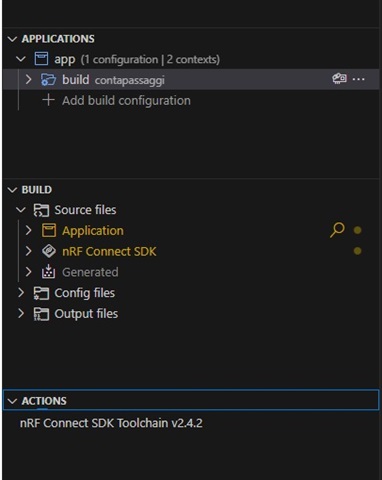
I have tested various SDK versions (2.9, 2.6.2, 2.4.2), and the behavior remains the same. The installation of the SDK and toolchain proceeds without any issues, so I suspect the extension may be unable to read the build files due to incorrect path handling.
In the following, the generated support information for the v2024.12.55:
{
"platform": {
"os": "win32",
"osVersion": "Windows 10 Pro",
"osKernel": "10.0.19045",
"vscode": "1.96.3",
"electron": "32.2.6",
"node": "v20.18.1"
},
"system": {
"date": "2025-01-15T15:56:01.449Z",
"vscodeRoot": "c:\\Users\\myUser\\AppData\\Local\\Programs\\Microsoft VS Code\\resources\\app",
"nrfConnectForDesktopInstalled": false,
"vscodeUptime": "00:03:58",
"osUptime": "07:27:53",
"cpu": "Intel(R) Core(TM) i7-1065G7 CPU @ 1.30GHz"
},
"workspace": {
"name": "app",
"workspaceFile": null,
"folders": [
"c:\\Users\\myUser\\Progetti\\contapassi\\sw\\app"
]
},
"sdks": [
{
"version": "v2.9.0",
"path": "c:\\ncs\\v2.9.0"
},
{
"version": "v2.6.2",
"path": "c:\\ncs\\v2.6.2"
},
{
"version": "v2.4.2",
"path": "c:\\ncs\\v2.4.2"
},
{
"version": "v3.1.99",
"path": "c:\\Users\\myUser\\zephyrproject"
}
],
"activeBuild": "c:\\Users\\myUser\\Progetti\\contapassi\\sw\\app\\build",
"apps": [
{
"workspace": "c:\\Users\\myUser\\Progetti\\contapassi\\sw\\app",
"uri": "c:\\Users\\myUser\\Progetti\\contapassi\\sw\\app",
"buildConfigurations": [
{
"id": "c:\\Users\\myUser\\Progetti\\contapassi\\sw\\app\\build",
"name": "build",
"boardId": "contapassaggi",
"type": "Zephyr",
"isChild": false,
"isStale": true,
"taskBindings": {
"build": [],
"pristineBuild": [],
"flash": [],
"eraseAndFlash": []
},
"toolchain": "nRF Connect SDK Toolchain v2.4.2"
}
]
}
],
"toolchains": [
{
"version": "2.9.0",
"path": "c:\\ncs\\toolchains\\b620d30767"
},
{
"version": "2.8.0",
"path": "c:\\ncs\\toolchains\\2d382dcd92"
},
{
"version": "2.6.2",
"path": "c:\\ncs\\toolchains\\cf2149caf2"
},
{
"version": "2.6.0",
"path": "c:\\ncs\\toolchains\\cf2149caf2"
},
{
"version": "2.4.2",
"path": "c:\\ncs\\toolchains\\31f4403e35"
},
{
"version": "0.15.0",
"path": "c:\\Users\\myUser\\zephyr-sdk-0.15.0"
}
],
"connectedDevices": [],
"tools": {
"C:\\ncs\\toolchains\\b620d30767\\opt\\zephyr-sdk\\arm-zephyr-eabi\\bin\\arm-zephyr-eabi-gcc.exe": "0.17.0",
"C:\\Program Files\\SEGGER\\JLink_V794i\\JLink.exe": "7.94i",
"C:\\Program Files\\Nordic Semiconductor\\nrf-command-line-tools\\bin\\nrfjprog.exe": "10.24.2",
"C:\\ncs\\toolchains\\b620d30767\\cmake": "3.21.0",
"C:\\ncs\\toolchains\\b620d30767\\opt\\bin\\Scripts\\west.exe": "1.2.0",
"C:\\ncs\\toolchains\\b620d30767\\opt\\bin\\python.exe": "3.12.4",
"C:\\ncs\\toolchains\\b620d30767\\opt\\bin\\ninja.exe": "1.10.2",
"C:\\ncs\\toolchains\\b620d30767\\opt\\bin\\gperf.exe": "3.1",
"C:\\ncs\\toolchains\\b620d30767\\opt\\bin\\dtc.exe": "1.4.7",
"C:\\ncs\\toolchains\\b620d30767\\opt\\bin\\gn.exe": "2202",
"C:\\ncs\\toolchains\\b620d30767\\mingw64\\bin\\git.exe": "2.37.3.windows.1",
"arm-gdbPath": "c:\\ncs\\toolchains\\b620d30767\\opt\\zephyr-sdk\\arm-zephyr-eabi\\bin\\arm-zephyr-eabi-gdb.exe",
"riscv-gdbPath": "C:\\ncs\\toolchains\\b620d30767\\opt\\zephyr-sdk\\riscv64-zephyr-elf\\bin\\riscv64-zephyr-elf-gdb.exe"
},
"nrfutil": {
"nrfutil-device": {
"version": "2.7.2",
"binPath": "c:\\Users\\myUser\\.vscode\\extensions\\nordic-semiconductor.nrf-connect-2024.12.55-win32-x64\\platform\\nrfutil\\bin\\nrfutil-device",
"jlinkInfo": {
"name": "JlinkARM",
"version": "JLink_V7.94i",
"versionFormat": "string"
}
},
"nrfutil-toolchain-manager": {
"version": "0.14.4",
"binPath": "c:\\Users\\myUser\\.vscode\\extensions\\nordic-semiconductor.nrf-connect-2024.12.55-win32-x64\\platform\\nrfutil\\bin\\nrfutil-toolchain-manager"
}
},
"environment": {
"westEnv": {
"HOME": "C:\\Users\\myUser",
"HOMEDRIVE": "C:",
"HOMEPATH": "\\Users\\myUser",
"PATH": "C:\\ncs\\toolchains\\b620d30767;C:\\ncs\\toolchains\\b620d30767\\mingw64\\bin;C:\\ncs\\toolchains\\b620d30767\\bin;C:\\ncs\\toolchains\\b620d30767\\opt\\bin;C:\\ncs\\toolchains\\b620d30767\\opt\\bin\\Scripts;C:\\ncs\\toolchains\\b620d30767\\opt\\nanopb\\generator-bin;C:\\ncs\\toolchains\\b620d30767\\opt\\zephyr-sdk\\arm-zephyr-eabi\\bin;C:\\ncs\\toolchains\\b620d30767\\opt\\zephyr-sdk\\riscv64-zephyr-elf\\bin;c:\\Users\\myUser\\.vscode\\extensions\\nordic-semiconductor.nrf-connect-2024.12.55-win32-x64\\platform\\nrfutil\\lib\\nrfutil-toolchain-manager;C:\\Program Files\\Cubemos\\SkeletonTracking\\bin;C:\\Program Files (x86)\\Common Files\\Oracle\\Java\\javapath;C:\\Windows\\system32;C:\\Windows;C:\\Windows\\System32\\Wbem;C:\\Windows\\System32\\WindowsPowerShell\\v1.0\\;C:\\Windows\\System32\\OpenSSH\\;C:\\Program Files\\NVIDIA Corporation\\NVIDIA NvDLISR;C:\\Program Files (x86)\\PuTTY\\;C:\\Program Files (x86)\\STMicroelectronics\\STM32 ST-LINK Utility\\ST-LINK Utility;C:\\Program Files (x86)\\Vector CANdb++ 3.1\\Exec32;C:\\Program Files\\MediaInfo\\MediaInfo.dll;C:\\Program Files\\Git\\cmd;C:\\Program Files\\Gource\\cmd;C:\\WINDOWS\\system32;C:\\WINDOWS;C:\\WINDOWS\\System32\\Wbem;C:\\WINDOWS\\System32\\WindowsPowerShell\\v1.0\\;C:\\WINDOWS\\System32\\OpenSSH\\;C:\\Program Files\\nodejs\\;C:\\Program Files\\dotnet\\;C;C:\\Program Files (x86)\\IVI Foundation\\IVI\\bin;C:\\Program Files\\IVI Foundation\\IVI\\bin;C:\\Program Files (x86)\\IVI Foundation\\VISA\\WinNT\\Bin\\;C:\\Program Files\\IVI Foundation\\VISA\\Win64\\Bin\\;C:\\Program Files (x86)\\IVI Foundation\\VISA\\WinNT\\Bin;C:\\ProgramData\\chocolatey\\bin;C:\\Program Files\\Docker\\Docker\\resources\\bin;C:\\kotlin-native-prebuilt-windows-x86_64-2.1.0\\bin;C:\\Gradle\\gradle-8.11.1\\bin;C:\\Program Files\\Nordic Semiconductor\\nrf-command-line-tools\\bin\\;C:\\Users\\myUser\\AppData\\Local\\Programs\\Python\\Python312\\Scripts\\;C:\\Users\\myUser\\AppData\\Local\\Programs\\Python\\Python312\\;C:\\Users\\myUser\\AppData\\Local\\Programs\\Python\\Python313\\Scripts\\;C:\\Users\\myUser\\AppData\\Local\\Programs\\Python\\Python313\\;C:\\Users\\myUser\\AppData\\Local\\Microsoft\\WindowsApps;C:\\Users\\myUser\\AppData\\Local\\atom\\bin;C:\\Users\\myUser\\AppData\\Roaming\\npm;C:\\Users\\myUser\\Documents\\Simone Iammarino\\Progetti\\Marcel\\Software\\ffmpeg\\bin;C:\\msys64\\mingw64\\bin;C:\\Program Files\\cmake\\bin;C:\\Users\\myUser\\AppData\\Local\\Arduino15\\packages\\arduino\\tools\\bossac\\1.9.1-arduino2;C:\\Users\\myUser\\Progetti\\Scripts;C:\\Program Files\\SEGGER\\JLink;C:\\Users\\myUser\\AppData\\Local\\Programs\\Microsoft VS Code\\bin",
"ZEPHYR_BASE": "c:\\ncs\\v2.4.2\\C:\\Users\\myUser\\zephyrproject\\zephyr",
"ZEPHYR_TOOLCHAIN_VARIANT": "zephyr",
"ZEPHYR_SDK_INSTALL_DIR": "C:\\ncs\\toolchains\\b620d30767\\opt\\zephyr-sdk",
"PYTHONPATH": "C:\\ncs\\toolchains\\b620d30767\\opt\\bin;C:\\ncs\\toolchains\\b620d30767\\opt\\bin\\Lib;C:\\ncs\\toolchains\\b620d30767\\opt\\bin\\Lib\\site-packages"
},
"inherited": {
"HOME": "C:\\Users\\myUser",
"HOMEDRIVE": "C:",
"HOMEPATH": "\\Users\\myUser",
"Path": "C:\\Program Files\\Cubemos\\SkeletonTracking\\bin;C:\\Program Files (x86)\\Common Files\\Oracle\\Java\\javapath;C:\\Windows\\system32;C:\\Windows;C:\\Windows\\System32\\Wbem;C:\\Windows\\System32\\WindowsPowerShell\\v1.0\\;C:\\Windows\\System32\\OpenSSH\\;C:\\Program Files\\NVIDIA Corporation\\NVIDIA NvDLISR;C:\\Program Files (x86)\\PuTTY\\;C:\\Program Files (x86)\\STMicroelectronics\\STM32 ST-LINK Utility\\ST-LINK Utility;C:\\Program Files (x86)\\Vector CANdb++ 3.1\\Exec32;C:\\Program Files\\MediaInfo\\MediaInfo.dll;C:\\Program Files\\Git\\cmd;C:\\Program Files\\Gource\\cmd;C:\\WINDOWS\\system32;C:\\WINDOWS;C:\\WINDOWS\\System32\\Wbem;C:\\WINDOWS\\System32\\WindowsPowerShell\\v1.0\\;C:\\WINDOWS\\System32\\OpenSSH\\;C:\\Program Files\\nodejs\\;C:\\Program Files\\dotnet\\;C;C:\\Program Files (x86)\\IVI Foundation\\IVI\\bin;C:\\Program Files\\IVI Foundation\\IVI\\bin;C:\\Program Files (x86)\\IVI Foundation\\VISA\\WinNT\\Bin\\;C:\\Program Files\\IVI Foundation\\VISA\\Win64\\Bin\\;C:\\Program Files (x86)\\IVI Foundation\\VISA\\WinNT\\Bin;C:\\ProgramData\\chocolatey\\bin;C:\\Program Files\\Docker\\Docker\\resources\\bin;C:\\kotlin-native-prebuilt-windows-x86_64-2.1.0\\bin;C:\\Gradle\\gradle-8.11.1\\bin;C:\\Program Files\\Nordic Semiconductor\\nrf-command-line-tools\\bin\\;C:\\Users\\myUser\\AppData\\Local\\Programs\\Python\\Python312\\Scripts\\;C:\\Users\\myUser\\AppData\\Local\\Programs\\Python\\Python312\\;C:\\Users\\myUser\\AppData\\Local\\Programs\\Python\\Python313\\Scripts\\;C:\\Users\\myUser\\AppData\\Local\\Programs\\Python\\Python313\\;C:\\Users\\myUser\\AppData\\Local\\Microsoft\\WindowsApps;C:\\Users\\myUser\\AppData\\Local\\atom\\bin;C:\\Program Files\\MediaInfo\\MediaInfo.dll;C:\\Users\\myUser\\AppData\\Local\\Microsoft\\WindowsApps;C:\\Users\\myUser\\AppData\\Roaming\\npm;C:\\Users\\myUser\\Documents\\Simone Iammarino\\Progetti\\Marcel\\Software\\ffmpeg\\bin;C:\\msys64\\mingw64\\bin;C:\\Program Files\\cmake\\bin;C:\\Users\\myUser\\AppData\\Local\\Arduino15\\packages\\arduino\\tools\\bossac\\1.9.1-arduino2;C:\\Users\\myUser\\Progetti\\Scripts;C:\\Program Files\\SEGGER\\JLink;C:\\kotlin-native-prebuilt-windows-x86_64-2.1.0\\bin;C:\\Gradle\\gradle-8.11.1\\bin;C:\\Users\\myUser\\AppData\\Local\\Programs\\Microsoft VS Code\\bin",
"PATH": "C:\\Program Files\\Cubemos\\SkeletonTracking\\bin;C:\\Program Files (x86)\\Common Files\\Oracle\\Java\\javapath;C:\\Windows\\system32;C:\\Windows;C:\\Windows\\System32\\Wbem;C:\\Windows\\System32\\WindowsPowerShell\\v1.0\\;C:\\Windows\\System32\\OpenSSH\\;C:\\Program Files\\NVIDIA Corporation\\NVIDIA NvDLISR;C:\\Program Files (x86)\\PuTTY\\;C:\\Program Files (x86)\\STMicroelectronics\\STM32 ST-LINK Utility\\ST-LINK Utility;C:\\Program Files (x86)\\Vector CANdb++ 3.1\\Exec32;C:\\Program Files\\MediaInfo\\MediaInfo.dll;C:\\Program Files\\Git\\cmd;C:\\Program Files\\Gource\\cmd;C:\\WINDOWS\\system32;C:\\WINDOWS;C:\\WINDOWS\\System32\\Wbem;C:\\WINDOWS\\System32\\WindowsPowerShell\\v1.0\\;C:\\WINDOWS\\System32\\OpenSSH\\;C:\\Program Files\\nodejs\\;C:\\Program Files\\dotnet\\;C;C:\\Program Files (x86)\\IVI Foundation\\IVI\\bin;C:\\Program Files\\IVI Foundation\\IVI\\bin;C:\\Program Files (x86)\\IVI Foundation\\VISA\\WinNT\\Bin\\;C:\\Program Files\\IVI Foundation\\VISA\\Win64\\Bin\\;C:\\Program Files (x86)\\IVI Foundation\\VISA\\WinNT\\Bin;C:\\ProgramData\\chocolatey\\bin;C:\\Program Files\\Docker\\Docker\\resources\\bin;C:\\kotlin-native-prebuilt-windows-x86_64-2.1.0\\bin;C:\\Gradle\\gradle-8.11.1\\bin;C:\\Program Files\\Nordic Semiconductor\\nrf-command-line-tools\\bin\\;C:\\Users\\myUser\\AppData\\Local\\Programs\\Python\\Python312\\Scripts\\;C:\\Users\\myUser\\AppData\\Local\\Programs\\Python\\Python312\\;C:\\Users\\myUser\\AppData\\Local\\Programs\\Python\\Python313\\Scripts\\;C:\\Users\\myUser\\AppData\\Local\\Programs\\Python\\Python313\\;C:\\Users\\myUser\\AppData\\Local\\Microsoft\\WindowsApps;C:\\Users\\myUser\\AppData\\Local\\atom\\bin;C:\\Program Files\\MediaInfo\\MediaInfo.dll;C:\\Users\\myUser\\AppData\\Local\\Microsoft\\WindowsApps;C:\\Users\\myUser\\AppData\\Roaming\\npm;C:\\Users\\myUser\\Documents\\Simone Iammarino\\Progetti\\Marcel\\Software\\ffmpeg\\bin;C:\\msys64\\mingw64\\bin;C:\\Program Files\\cmake\\bin;C:\\Users\\myUser\\AppData\\Local\\Arduino15\\packages\\arduino\\tools\\bossac\\1.9.1-arduino2;C:\\Users\\myUser\\Progetti\\Scripts;C:\\Program Files\\SEGGER\\JLink;C:\\kotlin-native-prebuilt-windows-x86_64-2.1.0\\bin;C:\\Gradle\\gradle-8.11.1\\bin;C:\\Users\\myUser\\AppData\\Local\\Programs\\Microsoft VS Code\\bin"
}
},
"terminal": {
"defaultProfile": null
},
"config": {
"nordic-semiconductor.nrf-connect": {
"topdir": "${nrf-connect.sdk:2.4.2}",
"toolchain": {
"path": "${nrf-connect.toolchain:2.4.2}"
},
"ozonePath": "",
"applications": [],
"applicationOptions": {},
"kconfig": {
"interface": "kconfig"
},
"west": {
"env": {
"$base": "terminal"
}
},
"boardRoots": [],
"taskBindings": {},
"buildTerminal": {
"condensedProgress": true
},
"debugging": {
"flash": true,
"bindings": {},
"justMyCode": false
},
"activeAppFollowActiveEditor": true,
"flash": {
"softreset": false,
"erase": false,
"recover": false
},
"enableTelemetry": true,
"thirdpartyIntegration": {},
"toolchainManager": {
"indexURL": null,
"installDirectory": null
},
"nrfutil": {
"home": null
},
"defaultOpenAction": "ask",
"terminalProfile": {
"shell": null
}
},
"nordic-semiconductor.nrf-terminal": {
"terminalMode": "character"
}
},
"extensions": {
"internal": {
"nordic-semiconductor.nrf-connect": {
"version": "2024.12.55",
"path": "c:\\Users\\myUser\\.vscode\\extensions\\nordic-semiconductor.nrf-connect-2024.12.55-win32-x64",
"isActive": true
},
"nordic-semiconductor.nrf-terminal": {
"version": "2024.9.14",
"path": "c:\\Users\\myUser\\.vscode\\extensions\\nordic-semiconductor.nrf-terminal-2024.9.14",
"isActive": true
},
"nordic-semiconductor.nrf-devicetree": {
"version": "2024.12.15",
"path": "c:\\Users\\myUser\\.vscode\\extensions\\nordic-semiconductor.nrf-devicetree-2024.12.15",
"isActive": true
},
"nordic-semiconductor.nrf-kconfig": {
"version": "2024.12.13",
"path": "c:\\Users\\myUser\\.vscode\\extensions\\nordic-semiconductor.nrf-kconfig-2024.12.13",
"isActive": true
}
},
"external": {
"marus25.cortex-debug": null,
"ms-vscode.cpptools": "1.22.11",
"ms-vscode.js-debug": "1.96.0",
"ms-vscode.js-debug-companion": "1.1.3",
"ms-vscode.vscode-js-profile-table": "1.0.10",
"trond-snekvik.gnu-mapfiles": "1.1.0",
"twxs.cmake": "0.0.17"
}
}
}
Thank you for your assistance.
Simone