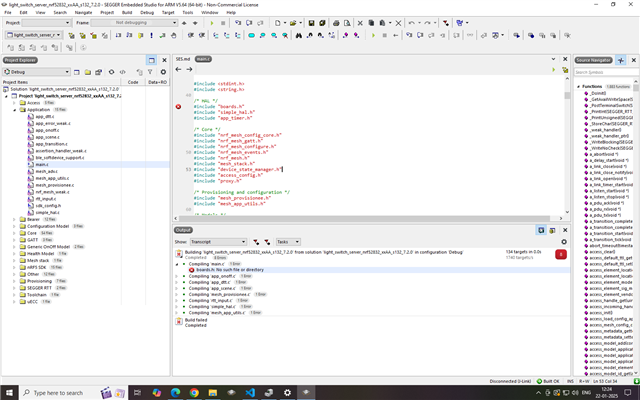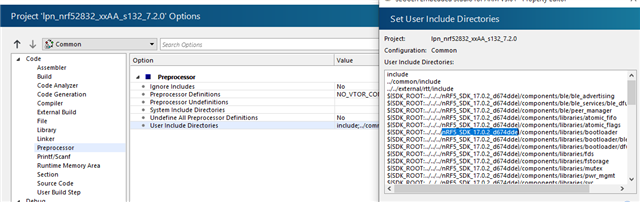Hello,
Currently i am working on ble mesh and specifically on different nodes implementation, Proxy node, LPN node, Friend node.
But when i am starting to implement and testing ble mesh with different nodes, then i am stuck in basic setup of nrfmesh sdk with segger embedded studio,
also i trying to finding complete guide but the conversation is 5-6 years old and the attch link of technical documents are expired.
So, please give me complete guide of nrfblemesh with SES setup with basic example implementation like light_switch.
Thanks in advance.