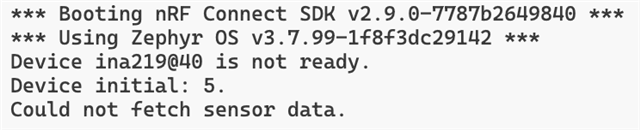Hello!
I am currently using INA219 (Zephyr I2C driver included) current monitor to test I2C function on nrf54l15dk, but the board cannot recognise the sensor successfully, device_is_ready function failed with dev->state->init_res==5.
I then tried to use the exactly same INA291 I2C sample and same sensor connected on my nrf52833dk (only with different overlay file and pin configuration), and it worked fine on 52855.
I thought it was the hardware problem, so I connected the I2C protocol analyser and it showed that the SDA&SCL pins had sent the commands but did not recognise the sensor as if it was not connected on the board.
My main.c file: (downloaded from zephyr sample:)
#include <zephyr/kernel.h>
#include <stdio.h>
#include <zephyr/drivers/sensor.h>
int main(void)
{
const struct device *const ina = DEVICE_DT_GET_ONE(ti_ina219);
struct sensor_value v_bus, power, current;
int rc;
if (!device_is_ready(ina)) {
printf("Device %s is not ready.\n", ina->name);
printf("Device initial: %d.\n", ina->state->init_res);
//return 0;
}
while (true) {
rc = sensor_sample_fetch(ina);
if (rc) {
printf("Could not fetch sensor data.\n");
return 0;
}
sensor_channel_get(ina, SENSOR_CHAN_VOLTAGE, &v_bus);
sensor_channel_get(ina, SENSOR_CHAN_POWER, &power);
sensor_channel_get(ina, SENSOR_CHAN_CURRENT, ¤t);
printf("Bus: %f [V] -- "
"Power: %f [W] -- "
"Current: %f [A]\n",
sensor_value_to_double(&v_bus),
sensor_value_to_double(&power),
sensor_value_to_double(¤t));
k_sleep(K_MSEC(2000));
}
return 0;
}
My overlay file: nrf54l15dk_nrf54l15_cpuapp_ns.overlay
&pinctrl {
i2c22_default: i2c22_default {
group1 {
psels = <NRF_PSEL(TWIM_SCL, 1, 11)>,
<NRF_PSEL(TWIM_SDA, 1, 12)>;
bias-pull-up;
};
};
i2c22_sleep: i2c22_sleep {
group1 {
psels = <NRF_PSEL(TWIM_SCL, 1, 11)>,
<NRF_PSEL(TWIM_SDA, 1, 12)>;
low-power-enable;
};
};
};
&i2c22 {
status = "okay";
// compatible = "nordic,nrf-twim-v2";
// compatible = "st,stm32-i2c-v1";
clock-frequency = <I2C_BITRATE_STANDARD>;
pinctrl-0 = <&i2c22_default>;
pinctrl-1 = <&i2c22_sleep>;
pinctrl-names = "default", "sleep";
ina219: ina219@40 {
status = "okay";
compatible = "ti,ina219";
reg = <0x40>;
brng = <0>;
pg = <0>;
sadc = <13>;
badc = <13>;
shunt-milliohm = <100>;
lsb-microamp = <10>;
};
};
My pro.conf file:
CONFIG_STDOUT_CONSOLE=y CONFIG_CBPRINTF_FP_SUPPORT=y CONFIG_I2C=y CONFIG_SENSOR=y CONFIG_I2C_NRFX=y
Result showed in output screen: