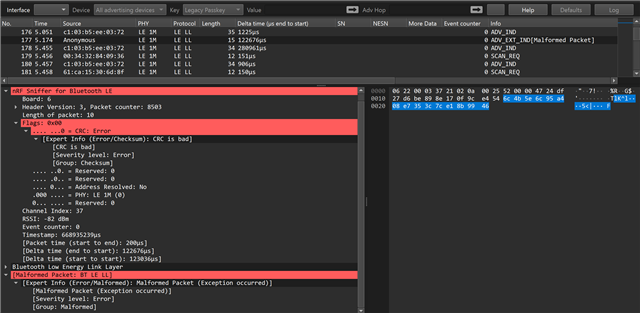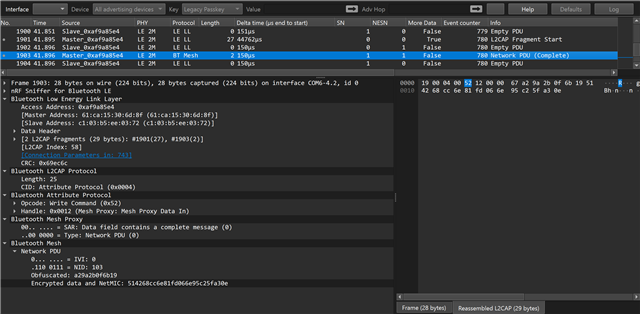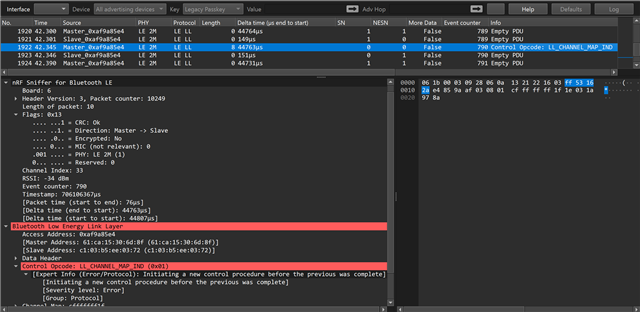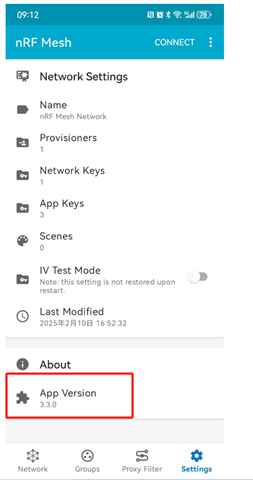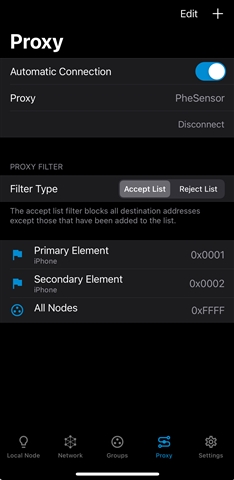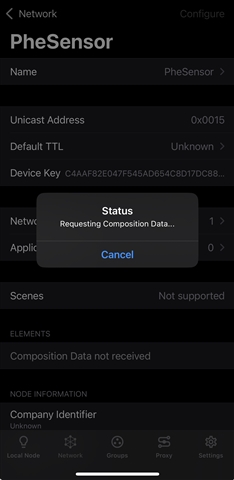Hi nordic:
I use two NRF52DKs and download MESH CHAT separately, hoping to achieve communication between the two NRF52DKs:
SOFT VER: NCS2.8
The specific process is as follows:
NRF MESH Network Add Node, select mesh chat:
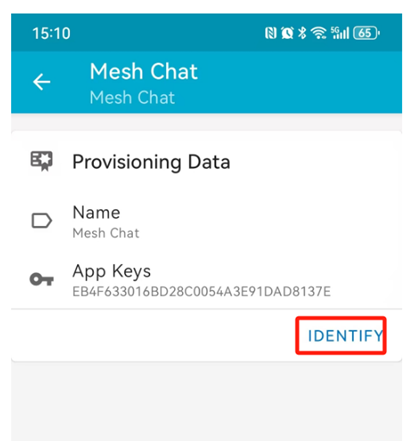
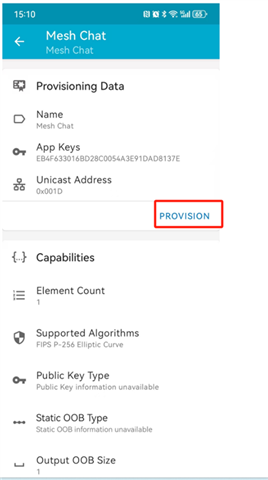
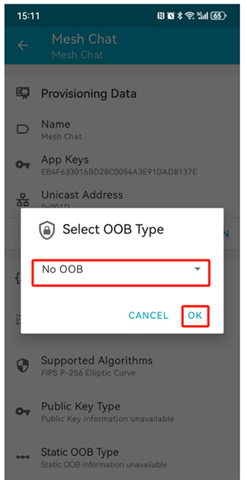
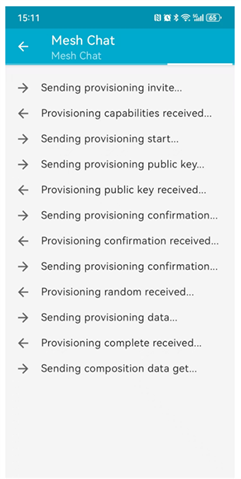
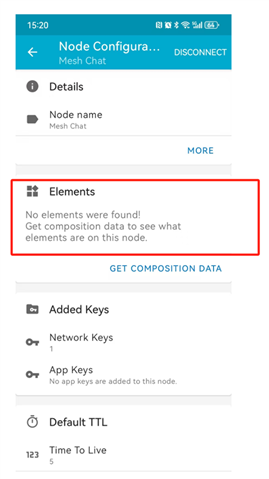
Elements Disp No elements were found;
Where did I not set it correctly?
best regards
jermi