In version 2.9.0, I modified the JEDEC ID.
The system is supposed to send a "Deep power- down enter(0xB9)" command after reading the JEDEC ID.
However, after the system reads the JEDEC ID, there is no response at all.
I have already modified the values in the device tree.
Is there anything else I need to do? By the way, it worked normally in version 2.6.1.
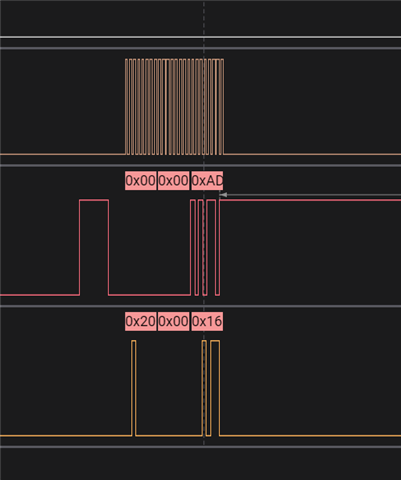
&spi3
{
compatible = "nordic,nrf-spim";
status = "okay";
cs-gpios = <&gpio0 18 GPIO_ACTIVE_LOW>;
pinctrl-0 = <&spi3_default>;
pinctrl-1 = <&spi3_sleep>;
pinctrl-names = "default", "sleep";
mx25r64: mx25r6435f@0
{
compatible = "jedec,spi-nor";
status = "okay";
reg = <0>;
spi-max-frequency = <8000000>;
label = "MX25R64";
jedec-id = [20 00 16];
sfdp-bfp =
[
53 46 44 50 08 01 00 FF 00 08 01 14 10 00 00 FF
F5 20 C1 FF FF FF FF 01 00 00 08 6B 08 3B 00 00
EE FF FF FF FF FF 00 00 FF FF 00 00 09 DB 0C 20
10 D8 00 00 04 08 0C 00 90 F3 0E 00 00 00 00 80
];
size = <67108864>;
has-dpd; // deep power
t-enter-dpd = <10000>;
t-exit-dpd = <35000>;
wp-gpios = <&gpio0 15 (GPIO_ACTIVE_HIGH)>;
};
};


