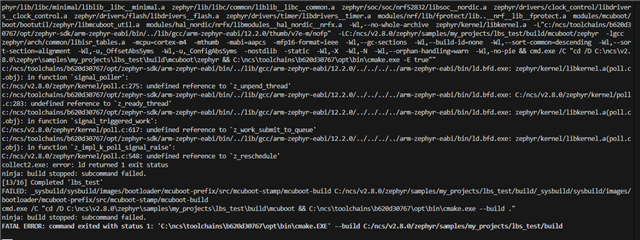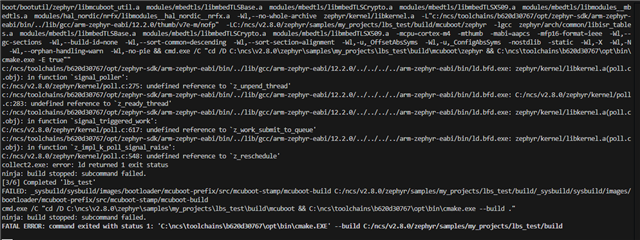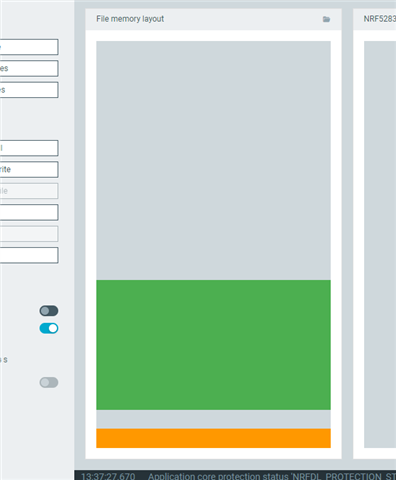Hello.
I am trying to repeat the functionality of the project that is shown in this video https://www.youtube.com/watch?v=fCU8x-pmtqU&list=PLx_tBuQ_KSqG-leiJDfOKf_ZmCqHnbi4r&index=8&ab_channel=NordicSemiconductor.
I get the following errors:
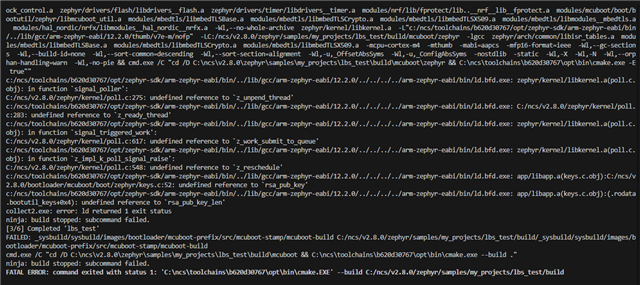
Here is my sysbuild.conf:
SB_CONFIG_PARTITION_MANAGER=n #Enable MCUboot bootloader support SB_CONFIG_BOOTLOADER_MCUBOOT=y #DO NOT FORGET TO USE YOUR OWN PRIVATE KEY FOR SIGNING THE IMAGE SB_CONFIG_BOOT_SIGNATURE_KEY_FILE="C:/ncs/v2.8.0/bootloader/mcuboot/scripts/priv.pem"
prj.conf:
# Logger module CONFIG_LOG=n # Button and LED library CONFIG_DK_LIBRARY=y # Bluetooth LE CONFIG_BT=y CONFIG_BT_PERIPHERAL=y CONFIG_BT_DEVICE_NAME="MY_LBS1" CONFIG_BT_SMP=y # Increase stack size for the main thread and System Workqueue CONFIG_SYSTEM_WORKQUEUE_STACK_SIZE=2048 CONFIG_MAIN_STACK_SIZE=2048 CONFIG_NVS=y CONFIG_BT_NSMS=y CONFIG_SPI=y CONFIG_GPIO=y CONFIG_PRINTK=y CONFIG_USE_SEGGER_RTT=y CONFIG_NCS_SAMPLE_MCUMGR_BT_OTA_DFU=y
the key was generated by the following command:
python3 c:/ncs/v2.8.0/bootloader/mcuboot/scripts/imgtool.py keygen -t ecdsa-p256 -k priv.pem
I use NCS 2.8.0. Let me know if you need any additional information.
I understand that this is an outdated example. Please help me know how to fix the error or generate the key correctly. How was the key generated in the video of the respected Ali Aljaani? I will be grateful for your help.