Hello everyone,
My problem is that I could not flash one of my NRF5340 Audio DK boards, the program that is installed before was headset configuration right.
I am using SDK 2.6.1 and have also downloaded 2.8.0.
And two hours before the device was directly detected, I am not sure what I have done wrong or how to solve the problem.
What is interesting is that when I switch on the gateway and the correct headset, Bluetooth connects. But the main problem is that I cannot program the device.
Setup:
I have a total of 3x NRF5340 Audio DK (PCA10121 v0.8.2):
1 is configured as gateway (green light)
1 as left (blue light)
1 should be right (light magenta)
Hardware situation:
When I connect the Audio DK to the PC, I only get LED3 blinking (about 500ms off 500ms on) and RGB2 blinking very fast. OBEXT and HUB are also always on. The middle LED is magenta.
AND IFMCU is blinking fast at the beginning and with "nrfjprog -i" I do not get any number.
Pop-Up: J-Link V7.98i (After arround 2 Minutes)
Later, after a pop-up of J-Link V7.98i Firmware Restoration (see picture below), it is also always on.
Then I could use "$ nrfjprog -i" to read the number, but if I start flashing or any of the other things described before, it always gets stuck...
The reset button does nothing.
In the Windows device manager i can see two USB serial ports devices (COM27 and COM28).
If i try to program the Problem Audio DK , it gets stuck at the programming point:
"Programming net core on": xxxxxxxxxxxxx headset left" (x's are the number ID of the back) even after 1 hour of waiting (the others only took a few minutes).
Tried to Recover:
I have tried to reconnect the device to the PC several times and have also run "nrfjprog --recover" but have also got stuck in the recovery process.
And also in this order:
nrfjprog --recover --coprocessor CP_NETWORK
nrfjprog --recover
Tried to Reinstall and Erase:
I have tried this command in various combinations: python buildprog.py -c both -b debug -d both --pristine -p -f
I did tried to erase it via programmer and via "$ nrfjprog --eraseall --qspieraseall --log" (and other combinations of eraseall)
Also i did tried to erase and flash via "VS-Code". Tried to update the segger J-link and use another SDK Verision (2.8.0).
Also restarted my pc and all programms. but still noting worked.
Via the Programmer Tool of the nRF Connect for Desktop i have this Screen and the Log below: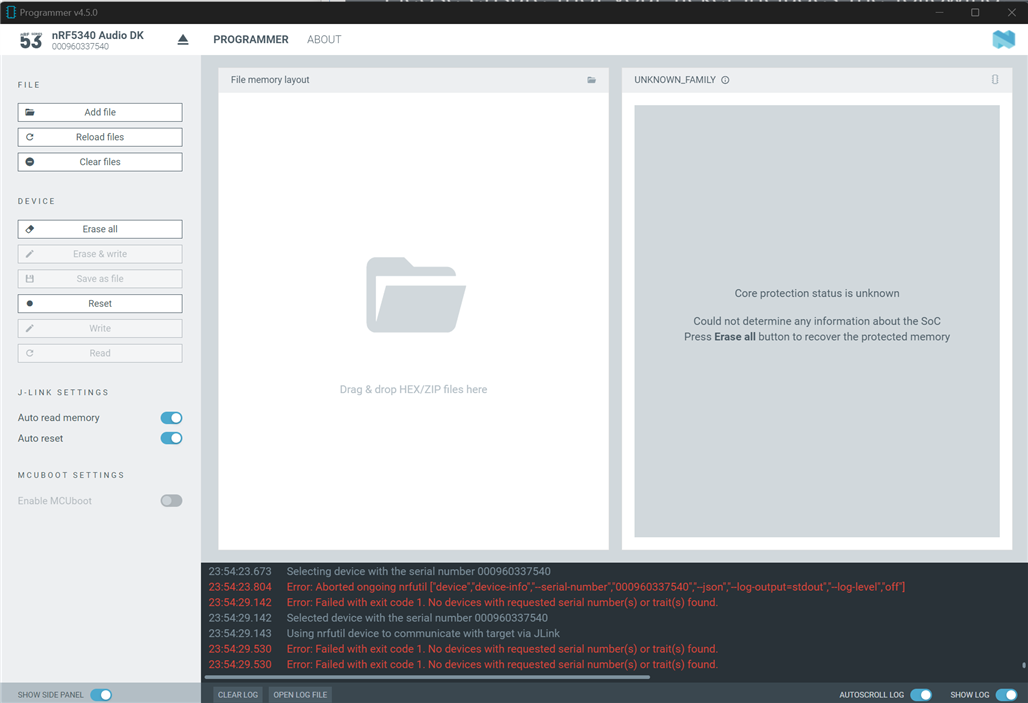
IF i click Erase all this gets added to the log:
For Reset it is doing the same:






