As the title suggests, I am trying to run the peripheral LBS example on my custom PCB to test BLE before continuing with my application. I'm using NCS V2.9.0.
I have created a custom kConfig file enabling the internal RC clock at 500ppm (I do not have an external lfclk).
I also have a simple device tree overlay. Both are specified in the build config, the firmware builds and flashes successfully but I do not see the device advertising.
Things I've tried:
- Different RC PPMs
- Testing on DK (works as expected)
- Changing GPIO in the overlay
Things I'm considering:
- Swap out the load caps on the 32M xtal
- Strip out the button and LED altogether
Any help is greatly appreciated. Schematic attached.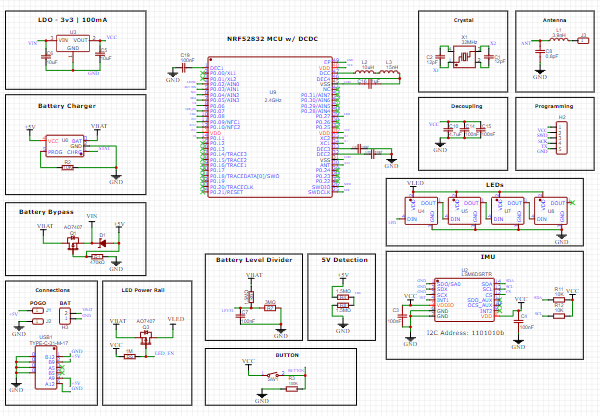 8551.prj.confnrf52dk_nrf52832_cpuapp.overlay
8551.prj.confnrf52dk_nrf52832_cpuapp.overlay


