Hello,
Sorry for the many tickets the past few days, but I am ramping up to start a nRF Connect SDK project on a nRF91 modem and have encountered some initial growing pains (And other bugs). Hopefully this will be my last one for a while since this is my remaining hurdle for starting a new project. I am new to Zephyr and the NRF Connect SDK.
- OS: Windows 11
- SDK/Toolchain: 2.9.0
From my understanding, it is not possible to save a build configuration in the nRF Connect VS Code extension per this guide: https://docs.nordicsemi.com/bundle/nrf-connect-vscode/page/guides/build_config.html#how-to-save-a-build-configuration-as-a-preset
From the guide "Sysbuild configurations cannot be saved as presets".
There are a bunch of configuration options in the build configuration wizard. If there is no way to save this when sharing a project via version control, it is prone to user error of selecting the wrong configuration items, resulting in the application building differently for different developers, which obviously is not good.
I am looking for a workaround for this.
Question: Since the nRF Connect extension cannot save the build configuration for sysbuild projects, what CLI commands can I use to generate the build configuration automatically with my predefined board that the nRF Connect VS Code extension will then "see" when I edit the build configuration?
As a test, I captured the output when creating a build configuration using the nRF Connect extension. The only selection I made was to set the board to 'nrf9161dk/nrf9161/ns':
Building application
C:\Windows\system32\cmd.e x e /d /s /c "west build --build-dir c:/ncs_workspace/test_app/application/build c:/ncs_workspace/test_app/application --pristine --board nrf9161dk/nrf9161/ns --cmake-only -- -DNCS_TOOLCHAIN_VERSION=NONE"
-- west build: generating a build system ...
Please note that I had to space out the text cmd."e x e" in the above command because otherwise the Devzone would return the error "Could not create ticket" when trying to post it.
From the above, I created the following batch script and added the command above:
I run this in the nRF Connect terminal within VS Code. The build configuration succeeds with the following output:
I can see the build configuration in VS Code, yay!:
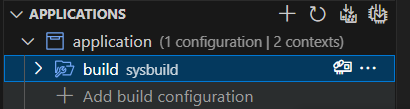
However, when I attempt to edit the build configuration with VS Code, I see the following (The board is incorrect):
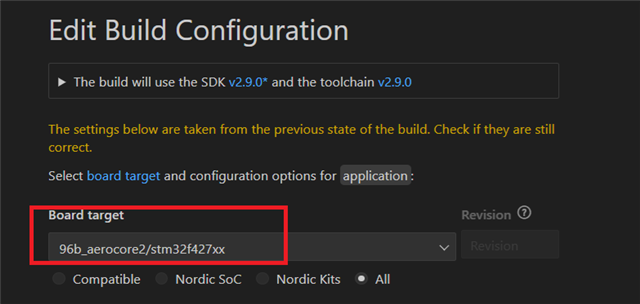
Any idea why the configurator doesn't display the correct board and shows the yellow text warning? Any suggestions on how I can achieve my goal?
Thanks,
Derek


