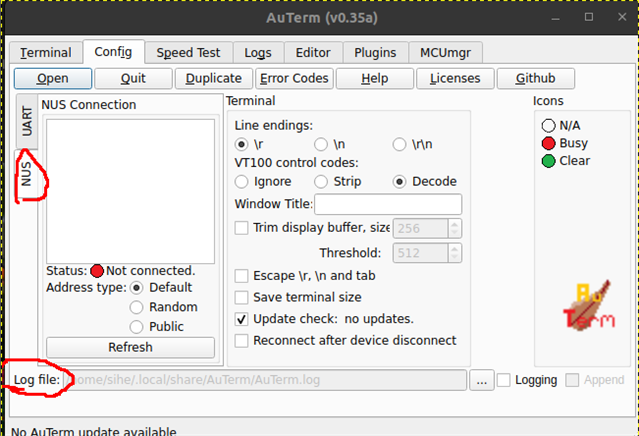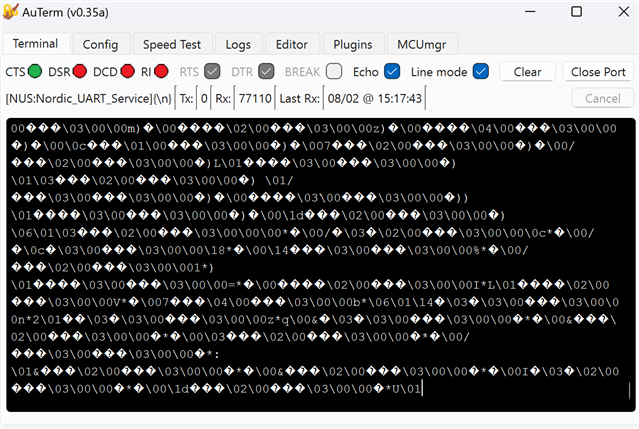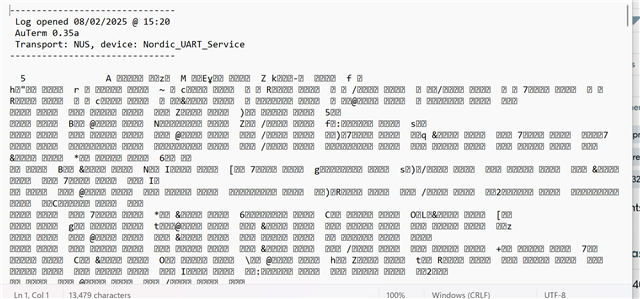Hello,
I've been working on a project that uses an nRF52832 to send data over bluetooth. I'm sending large chunks of data, and I'm wondering what the best way to view this data is. When I connect with the nRF connect mobile app on my iPhone, I am able to receive data but don't see an option to display all sent data in file format. Is there a software that I could get on my laptop that is capable of connecting to a Nordic device and also outputting all sent data to a file, or at least a form that I could copy and paste?
Thank you!