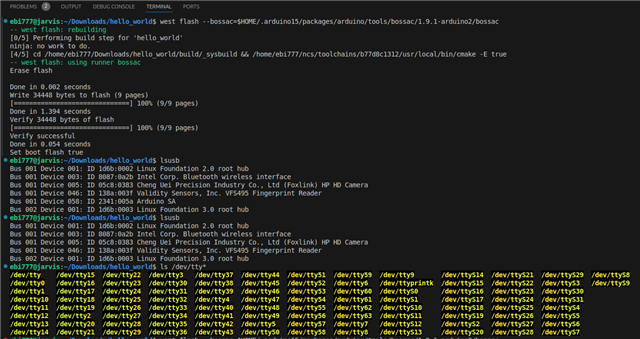Hi, after uploading a Zephyr project (like the "Hello World" example), I couldn't see the device in the serial monitor. i add the below commend in overlay file also but still nothing is happening i read some document says the uart stack is not enabled in the arduino board after uploading the sample code but after enabling that also same issue i am getting.
Board: Arduino Nano 33 BLE sense Rev2 (which has nRF52840 microcontroller in it)
Platform : nrF connect sdk in vs code and zephyr environment both i tried
overlay file:
Need to see the serial monitor in zephyr environment using Arduino Nano33 BLE sense rev 2 board.