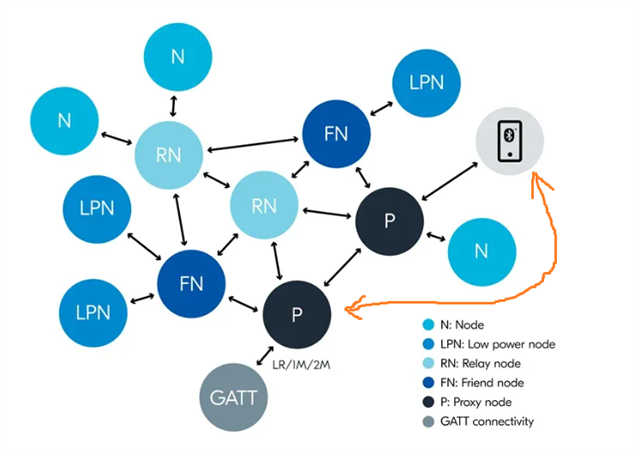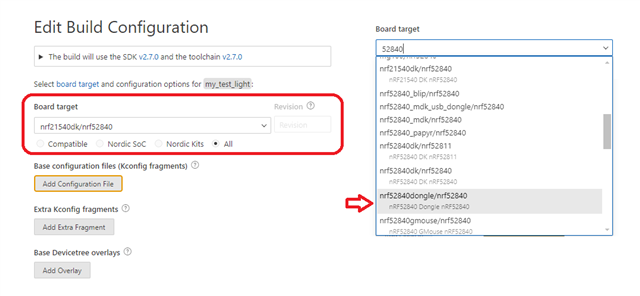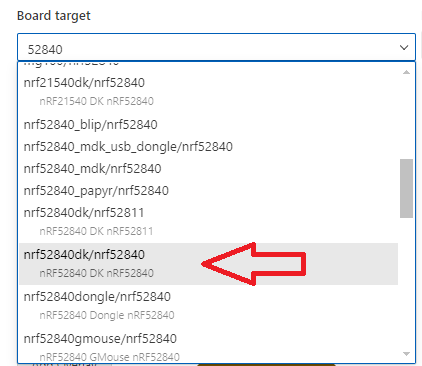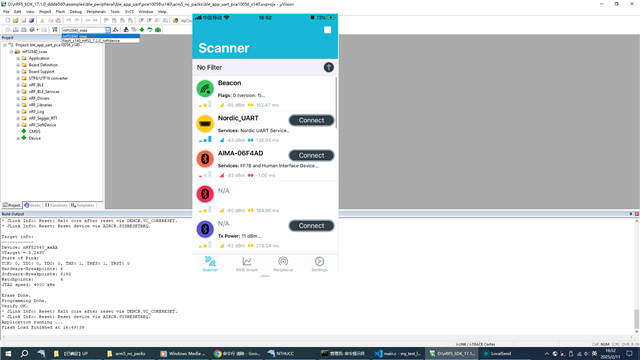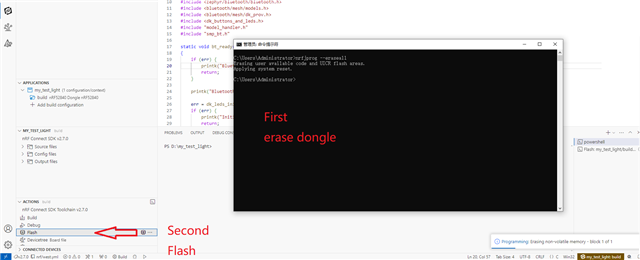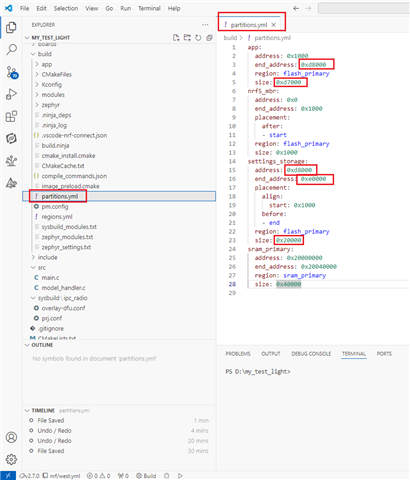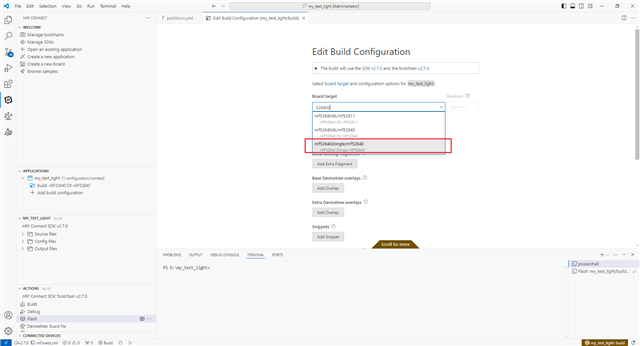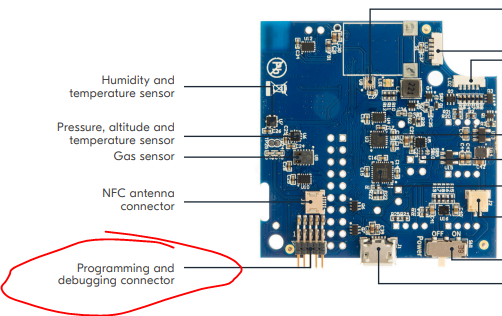Hello Nordic Engineer,
I successfully controlled the 52840 DK through Mesh using my phone. However, after exiting the app and reopening it, I can no longer control the DK. It seems that the connection with the DK is not established. How can I reconnect to the DK?
The video from 0:40 to 1:18 is the waiting time and can be skipped. In the end, a timeout issue occurs.
Another shorter video makes me feel that devices already added to the Mesh cannot be discovered and displayed on the app page again. However, this is a secondary issue. What I want to solve now is: if either the phone or the DK disconnects, how can I reconnect them?
Thanks