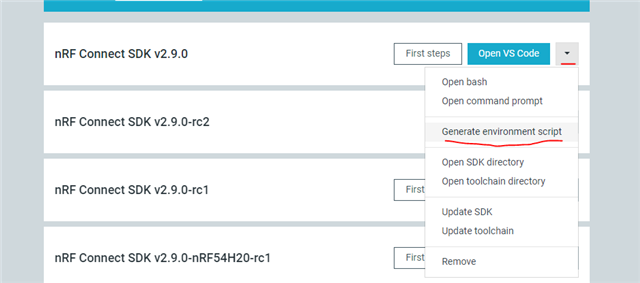Hi,
I’m currently working on a Zephyr project using the nRF Connect SDK, and I am looking for a way to setup the toolchain for my terminal emulator (specifically using zsh). I don't want to rely on any external Toolchain Managers or such, and was hoping there would a simple shell script to activate the toolchain but couldn't find any. It would be nice to be able to compile everything from the command line with just a few simple steps not to mention setting up CI pipelines without needing to install vscode or other tools besides the toolchain. Is there a way to do it or do I need to write my own script to set up all the PATH, LD_LIBRARY_PATH etc. environment variables?