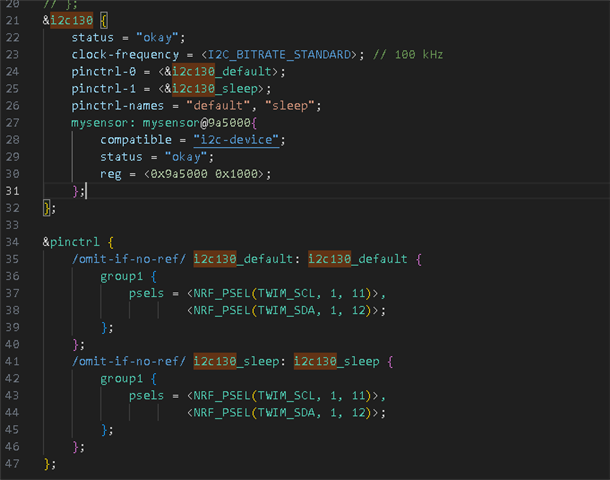According to academy.nordicsemi.com/ for I2C course,My code has the following problem

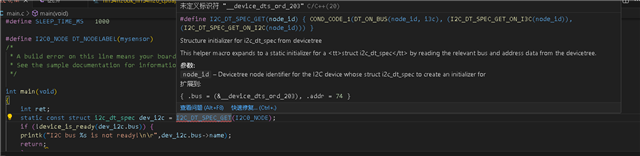
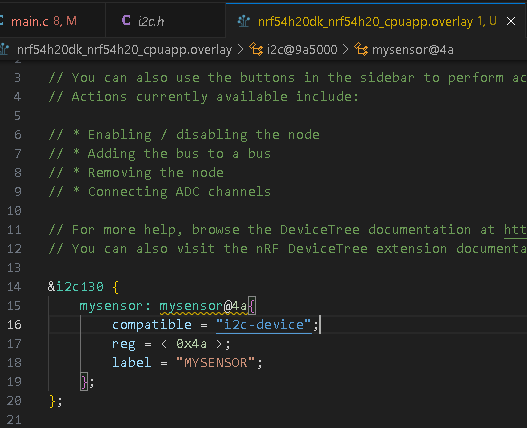
Please help me. My product is nrf54h20
According to academy.nordicsemi.com/ for I2C course,My code has the following problem

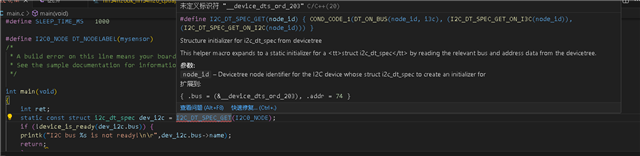
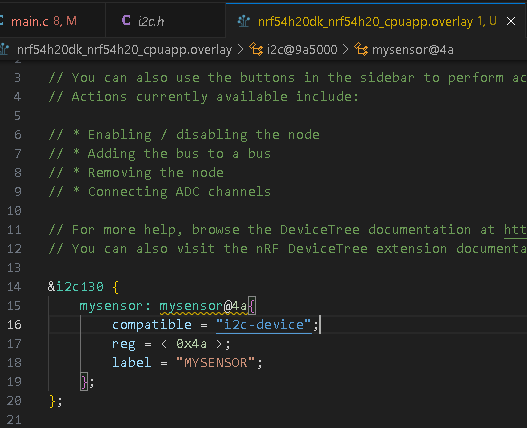
Please help me. My product is nrf54h20
Hello,
My guess is that i2c130 is not enabled. You can check this by going to Output files in VS Code, and select the zephyr.dts (located in build\<app_name>\zephyr\zephyr.dts), and search for i2c130. If it says:
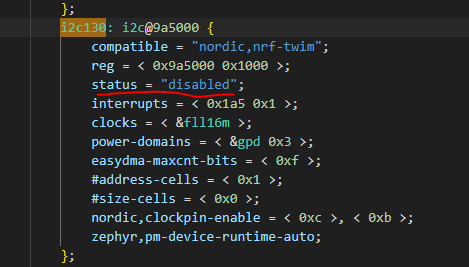
Then that is the reason.
So to fix it, try adding this to your nrf54h20dk_nrf54h20_cpuapp.overlay file:
status = "okay"
in a line right below @i2c130 {
Let me know if it doesn't help. Feel free to zip and upload the application here, so that I can test.
Best regards,
Edvin
Thanks for your help, the problem has been solved, now there is a problem, according to the demo configuration, my i2C read and write failed, I tried to modify the register address, the result is still unsuccessful, now I suspect that it is the pin configuration problem, is this possible? If I disturb you, please resume it at your leisure. Thank you