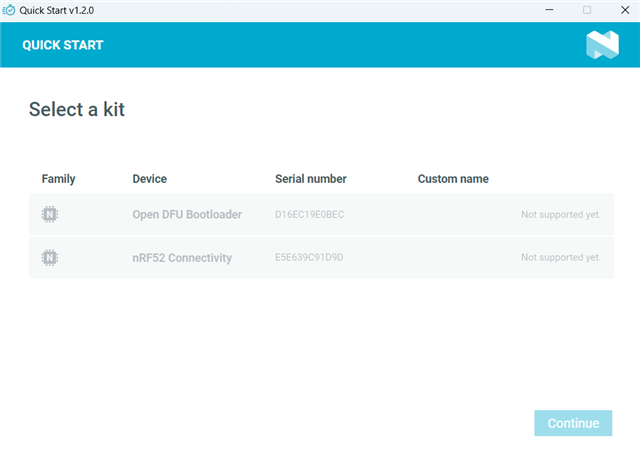Hi I am a student exploring on the usage of nRF52840 utilsing Thread communication protocol but i cant seems to get it setup for the configuration.
The documentation is quite tedious and hard to follow as there is many prerequisite to do before hands and im lost.
I tried install the nRF Connect for Desktop for the Quick Start but it shows this as attached in the image.
Any links or reference or guide youtube will be appreciated. Apart from that, how can i also program the chip itself for development purpose, cause i read from the forum that dongle is not supported in the vscode so im really lost now.