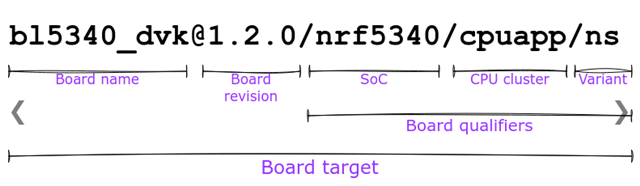I have been through the devacademy lesson on custom boards and am using the nRF53 so have used the custom board for multi-core approach. The example uses the 9151 which has a simpler file structure. Do I equate the changes to the nrf9151ds_nrf9151_pinectrl.dtsi with the nrf5340_cpuapp_common-pinectrl.dtsi?
The naming convention is different in the nrf5340 directory. It does not start with the nrf5340dk. It starts with the nrf5340 and is not preceeded by the nrf5340dk. Do I change the name? Is that where I make my edits?
I also see the nrf5340dk_common.dtsi but it ony really has the leds, buttons, and some alias'.
I'm not sure how I should change my file structure to accomodate the changes. What should the file structure look like with a custom board (say mycustomboard)?
nrf5340_cpuapp_common.dtsi includes:
#include "mycustomboard_common.dtsi" #include "nrf5340_cpuapp_common-pinctrl.dtsi"
neither the nrf5340_cpuapp_common.dtsi or the nrf5340_cpuapp_common-pinctrl.dtsi were renamed as demonstrated in the DevAcademy Adding Custom Board Support session because the files were not named nrf5340dk_nrf5340_cpuapp_common.dtsi like the nrf9151dk. Here is the instruction:
Press (F2) or right-click on each file and select rename. Rename the files from the old name that is prefixed with
nrf9151dk_****_****to the new namedevacademyl3e2_****_****. Also, make sure to renameKconfig.nrf9151dktoKconfig.devacademyl3e2.
Which results in naming these files: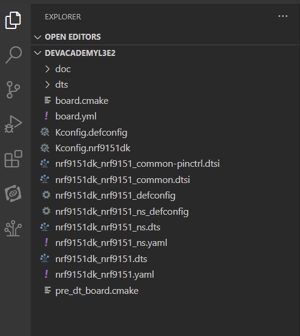
To these files:
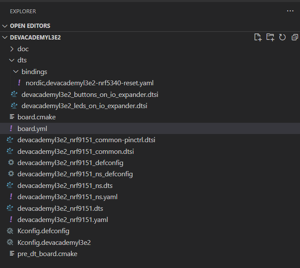
In my directory, because I'm using the nrf5340, I have two addtional files:
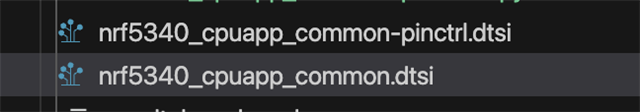
Do I need to do something differently because of this?