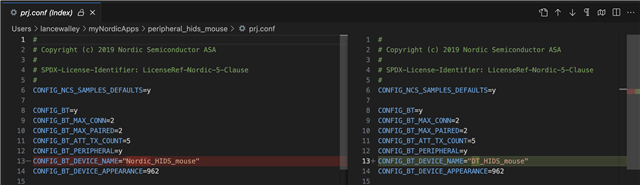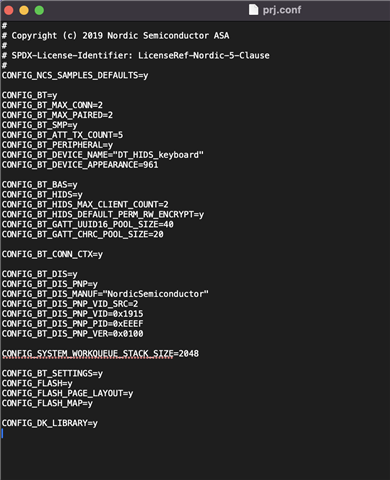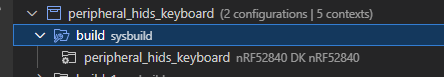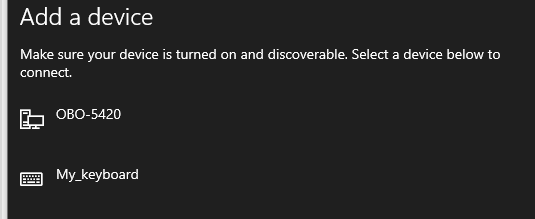Hi,
I have been evaluating some Nordic Semiconductor products for the past week. They look great.
I am using the nRF5340 Dev Kit, along with Visual Studio Code on Mac OS. All tools were downloaded 1 week ago from Nordic Semi, so they are up to date.
I watched 5 or 6 tutorial videos and I followed along, successfully building & running a handful of example programs / projects, such as:
Blinky
Bluetooth: Beacon
Bluetooth: Peripheral HIDS mouse
Bluetooth: Peripheral HIDS keyboard
I decided to try the simplest change I could imagine with those Bluetooth programs: Changing the name of the device that is broadcast via Bluetooth.
This was done by changing the parameter CONFIG_BT_DEVICE_NAME found on Line 13 of prj.conf and prj_bt_rpc.conf for the Bluetooth Peripheral HIDS mouse program.
And by changing the same parameter found in prj.conf and prj-coex.conf for the Bluetooth Beacon sample program.
But for the Bluetooth Peripheral HIDS keyboard program, things are different.
First, here is the URL of the sample I am talking about: https://docs.nordicsemi.com/bundle/ncs-latest/page/nrf/samples/bluetooth/peripheral_hids_keyboard/README.html
There is only one file ( prj.conf line 14 ) in which to change the CONFIG_BT_DEVICE_NAME parameter. And this change makes no difference. I can change the parameter to anything, and yet when I re-build and re-flash the code to my dev board, the Bluetooth device name always shows up as "Nordic_HIDS_keyboard" on my iPhone or Mac.
I assume that the BT Device Name is being set somewhere else in this particular program / project. I have used Visual Studio Code’s search function to look through all files in the project but I have not found anywhere else where the BT DEVICE NAME is set. I made sure that the search was indeed looking at all files because I did find other things I searched for. It’s also not a version control issue.
I know this is a minor issue but I’d love to know what’s going on here. The BT DEVICE NAME *has* to be getting set *somewhere* in the code base for the Peripheral HIDS Keyboard. But in this particular sample project, it seems that it is *not* flowing through from line 14 of the configuration file. I would expect it to work just like the other sample Bluetooth programs.
Thanks for any help!