I want to change the bitrate for different settings:
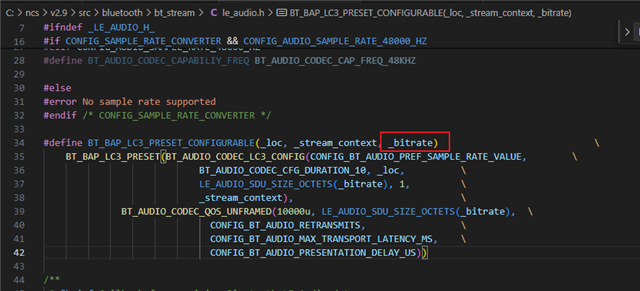
Different settings with 48khz&10ms:
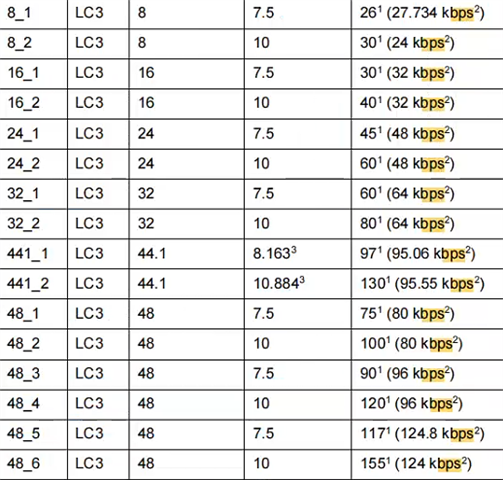
I try ot change the prj.conf to add these:
CONFIG_BT_AUDIO_BITRATE_UNICAST_SRC=124000 CONFIG_BT_AUDIO_BITRATE_UNICAST_SINK=124000 CONFIG_LC3_BITRATE=124000
But an error occurred during compilation:
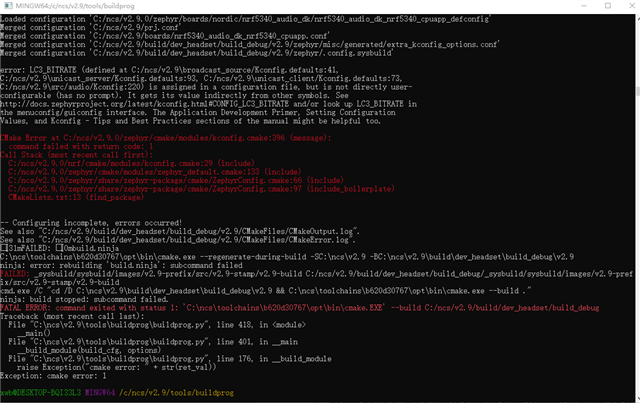
I want to know how to change the bit rate in unicast and broadcast.
Application: sdk-nrf-2.9.0\applications\nrf5340_audio
Version:v2.9.0
Thank you for your reply.

