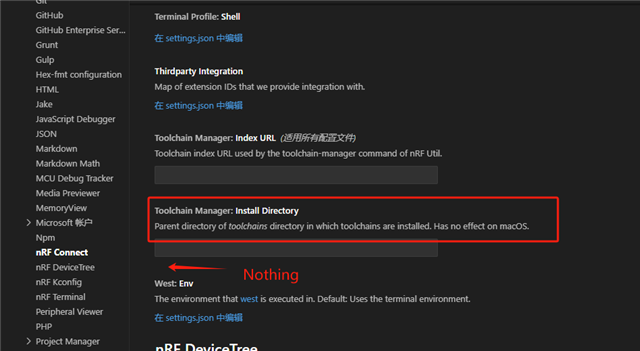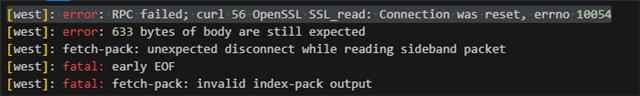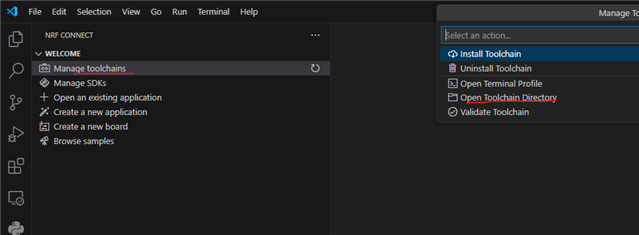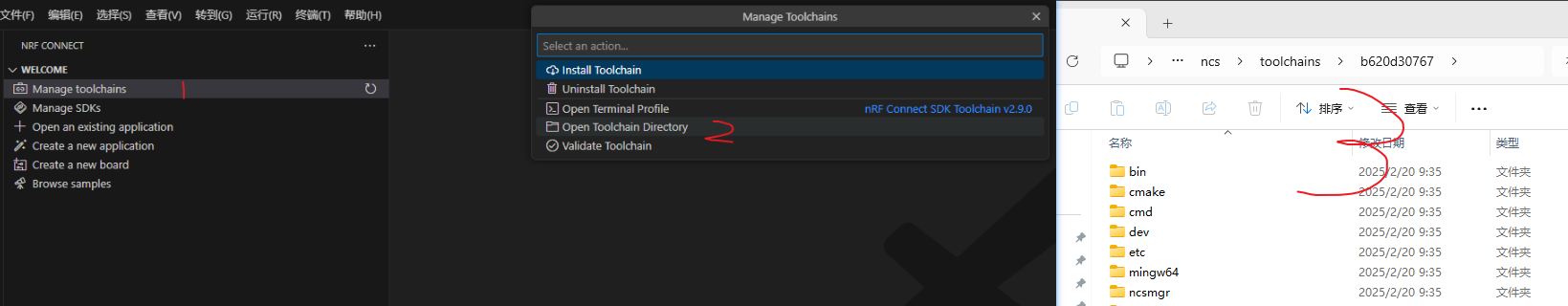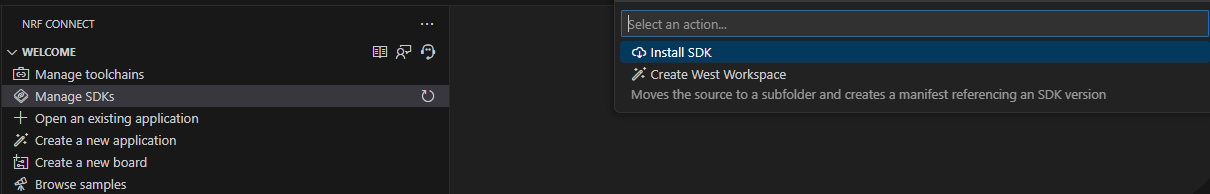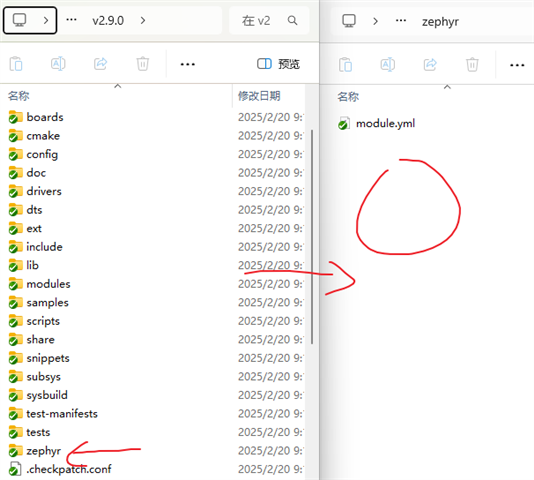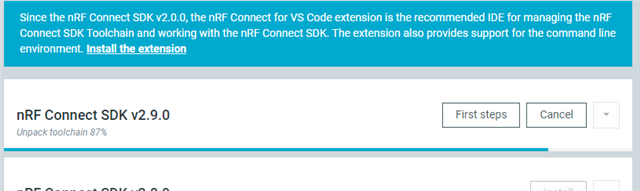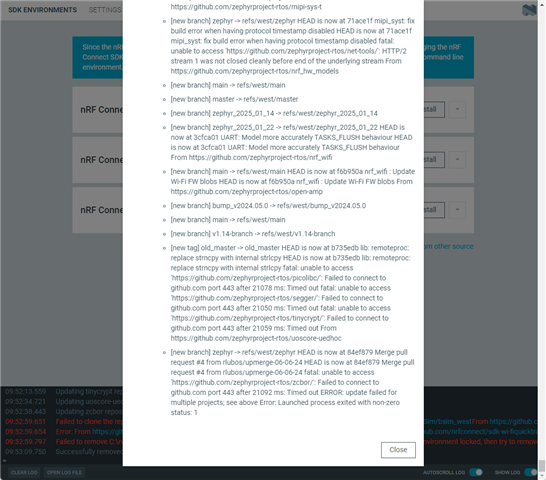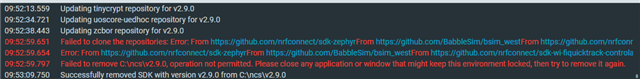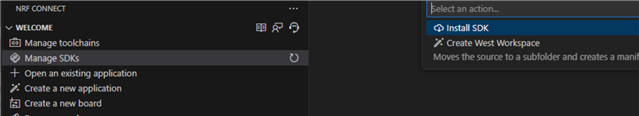I've been having trouble downloading the Connect SDK in VSCode, so I want to download the SDK from GitHub first and then import it into VSCode. How can I import the SDK I've already downloaded into VSCode? I saw in other tutorials that you can add the folder path through Settings > Extensions > nRFConnect > Topdir, but my nRFConnect doesn't have the Topdir configuration option.