Hey there!
I am currently trying to upload a .hex file onto the board to flash it using the nRF connect programmer. But while flashing i get this error:
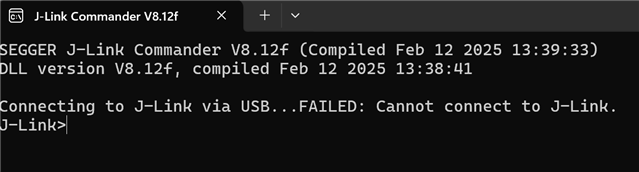
Hey there!
I am currently trying to upload a .hex file onto the board to flash it using the nRF connect programmer. But while flashing i get this error:
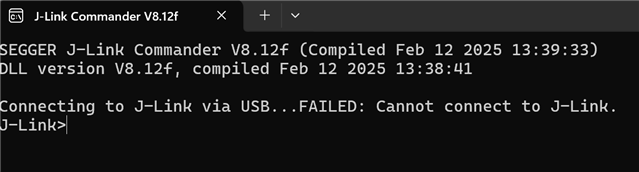
Hi,
The firmware running on the SEGGER ODB (on board debugger) can contain an older version, which requires the use of SEGGER's legacy usb driver. Could you check this box during jlink installation and see if it runs as expected afterwards?
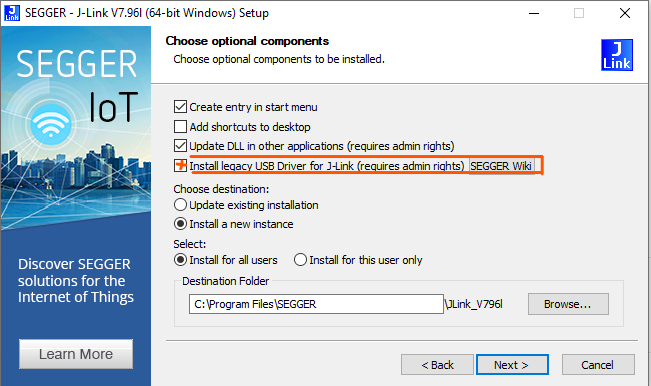
Kind regards,
Håkon
Hi Hakon,
I already tried it, this does not work. the device is recognizable by nRF connect.
What does seem off is that it uses 3 different COM ports to communicate with the device.

Hi,
This is because the USB CDC drivers are enumerated correctly, and the serial number of the device itself is then reported back to the PC via that specific usb descriptor.
So i tried opening the J-Link Commander V8.12f for arm64, and the device cannot be found;
This seems to require different handling unfortunately:
https://kb.segger.com/J-Link_on_Windows_ARM
Do you have a x86 device available which you can run the above sequence on?
Kind regards,
Håkon
I followed these steps and it worked! thank you!
Great to hear! Always happy to help out. Hope you have a wonderful day!
Kind regards,
Håkon
Great to hear! Always happy to help out. Hope you have a wonderful day!
Kind regards,
Håkon