I've seen many post on the forum about the extension getting stuck at startup.
NRF CONNECT FOR DESKTOP VSCODE EXTENSION IS NOT LOADING
NRF extension in VS Code is not loading up
Apparently my issue is a bit different since any of the proposed fix do not work.
While trying use the nRF Connect extension pack, the extension freezes on startup with an endless wheel
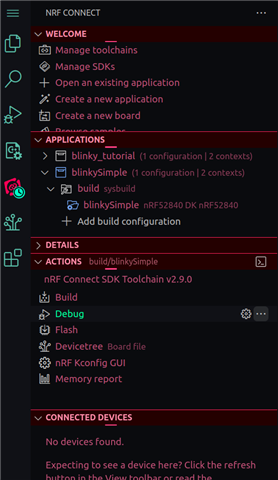
Weird enough a process "/usr/bin/zsh -i" is launched and gets stuck using 100% of a single CPU. If I kill that process, the extension goes back on track and I'm able to load and run a simple blinky program. Needless to say that having to kill such process every time I launch VSCode is a bit uncomfortable.
Some info:
- Ubuntu 22.04. Latest VSCode and Extension. Zsh as native shell
- Yes, I do use zsh and I never had any issue with other extensions. The shell is configured to run correctly with zsh in VSCode.
- Yes, I set also the full python path for the Kconfig. just in case.
- No, removing "nRF-connect extension" pack does not make "nRF-connect" to work.
Any suggestion?


