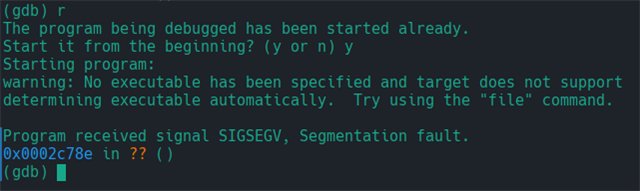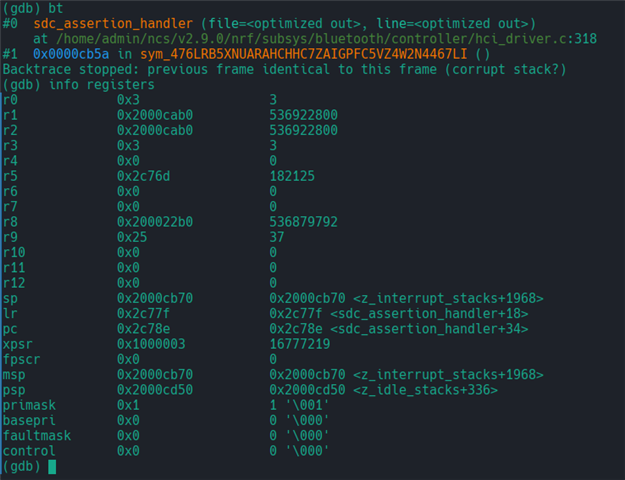I'm using an nrf52840 on a custom board and send debug messages with printk to RTT. When mcuboot is added to the firmware it is no longer possible to read the messages from RTT with a black magic probe. Before this was possible. RTT itself is not broken as the messages still can be read with a JLINK device. Has anybody have had any experience with using RTT and a black magic probe and has anyone managed to get it to work while using mcuboot.