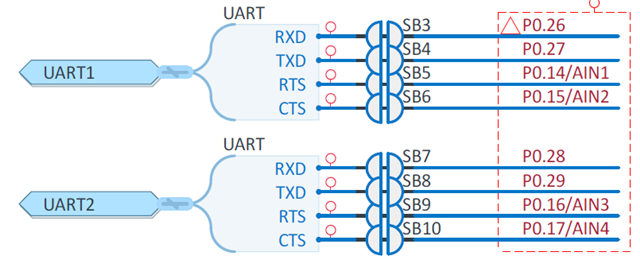Hello,
I'm trying to figure out why GPIO 26 and 27 on the nrf9151 DK default to HIGH. I have my SALAE USB scope connected to several pins. When the board resets, only GPIO 26 and 27 go HIGH, before being set by my code to go LOW. GPIO 22, 23, 28, for example, are always LOW.
I tried adding pull down in the device tree `<&gpio0 27 (GPIO_PULL_DOWN | GPIO_ACTIVE_HIGH)>;` but that doesn't seem to help.
I have nothing else in my device tree using GPIO 26 and 27. All my UARTs are off.
Note that I'm NOT using nrf9151dk board files (which does use pins 26 and 27 for UART). I have a custom dts which does not.
Best,
Konstantin