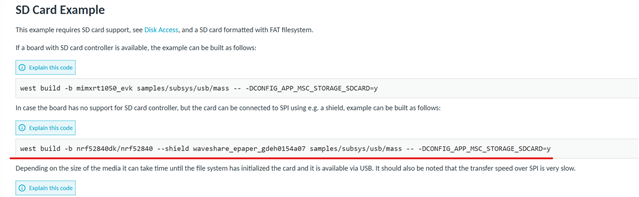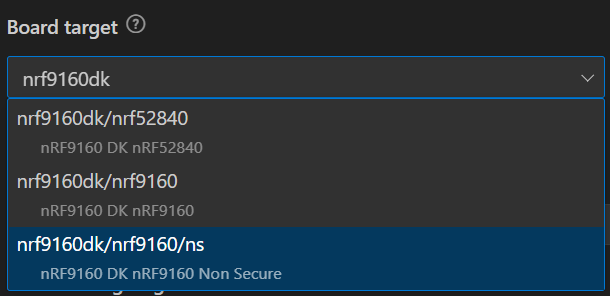Hello, we've a nRF9161 DK board a we saw on the back side a footprint for mounting an SD card holder and we found the SD card holder component in the BOM.
Unfortunately there is no mention about the usage of the SD card in for the nRF9161 DK anywhere in the documentation.
Is there any problem on using the SD card on nRF9161 DK (trough SPI I guess) ?
What do we have to do to connect the SD card to the nRF9161 module (excluding the soldering of the card holder)?
Thanks in advance for the support,
Joel