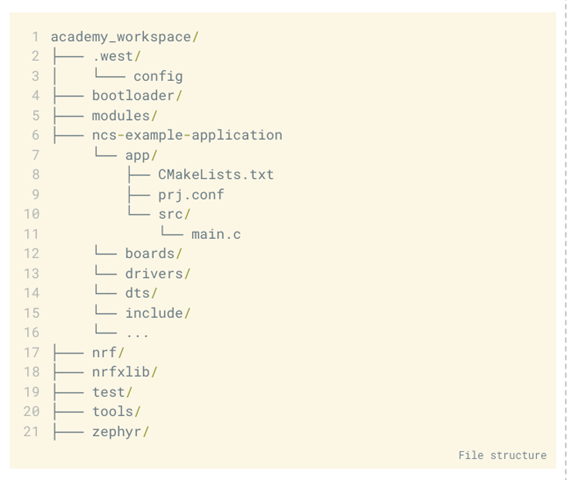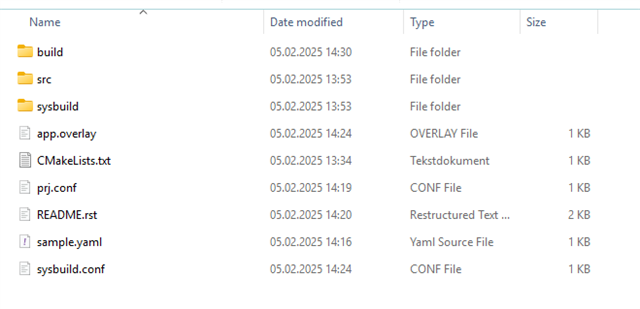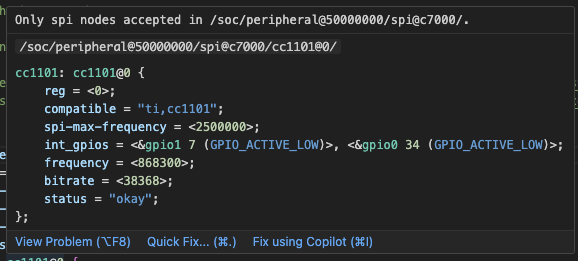I am running VSCode with the latest nRF extension. I am on v2.9.1 of the SDK
I created a new app and copied the bluetooth_st_ble_sensor sample project.
I would like to add SPI to this project.
I don't know how.
I tried using KConfig GUI, but it doesn't come up. I have another ticket here for that one.