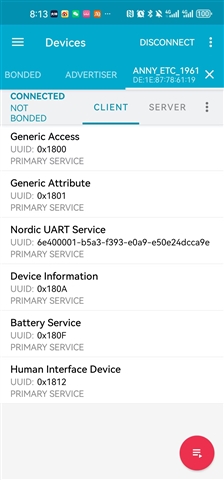I'm testing my code based on nrf5SDK v17.0.0 with nrf52832 board.
By nrf connect application,I can see the broadcast packet from my board.It looks something like this.
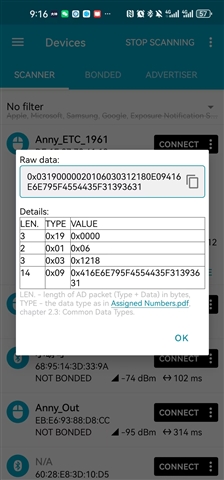
Some of my hypothetical users are iPhone users.Then I test my board with iphone.
It is OK when I use iphone to connect,pair and bond with my board.
But when I restart the bluetooth on iphone or reenter Bluetooth broadcast range of my board, iphone will not connect to it automatically.But Android phone can connect to it automatically.
Besides,I tried the example that hid_mouse,The example can achieve this effect,but it seem based on whitelist.But I want to support multiple phones to connect and support them reconnect automatically at the same time.