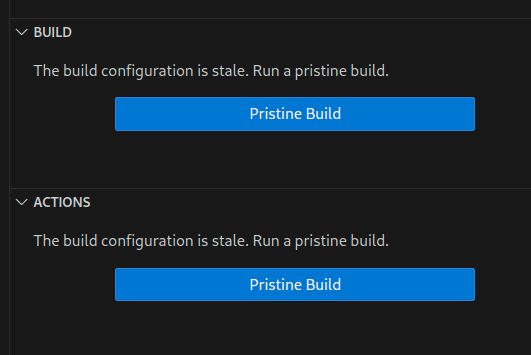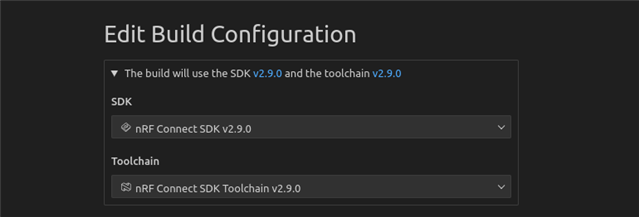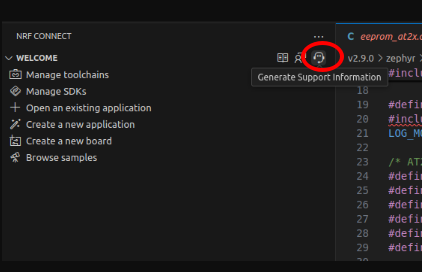HI!
We want to use different toolchains folder per VSCode projects, but it seems, that the nrf-connect setting "nrf-connect.toolchainManager.installDirectory" is not capable of working with ${workspaceFolder} Variable nor with a pur relative path like "..".
On the other hand, it seems, that it must point to a folder where a folder "toolchains" exists in, in which a toolchains.json file lives. ....
Is this correct? IMHO, it would be more nice to just point to a folder, where the toolchains.json is and not to a hardcoded toolchains folder.
Anyway, it would be nice if there is more docu to the installDirectory setting and how to setup custom folder installation with this setting.
Is it anyhow possible, to use not absolute paths with this setting?
Cheers
Thilo