We tried to see device logs from our target.
We use dfu bootloader for our custom target.
I enable RTT logging on our custom source for our target.
Then we can see device logs of bootloader but can't see logs of main application.
For logs, we set the jlink.exe and RTT Viewer. we can't see logs even though connecting target with swd of jlink OB of nRF52833 DK on RTT Viewer app.
For logs, after connecting RTT Viewer, I do again connect jlink.exe via jlink OB apart from RTT Viewer and then input commands like "reset" and "go".
Anyway, after doing here, I can see the logs of bootloader but we can't see logs of main application as I said before.
1. command on jlink.exe
C:\Program Files\SEGGER\JLink_V822>JLink.exe SEGGER J-Link Commander V8.22 (Compiled Mar 19 2025 15:48:32) DLL version V8.22, compiled Mar 19 2025 15:47:39 Connecting to J-Link via USB...O.K. Firmware: J-Link OB-SAM3U128-V2-NordicSemi compiled Jul 24 2017 17:30:12 Hardware version: V1.00 J-Link uptime (since boot): N/A (Not supported by this model) S/N: 685079944 License(s): RDI, FlashBP, FlashDL, JFlash, GDB VTref=3.300V Type "connect" to establish a target connection, '?' for help J-Link>connect Please specify device / core. <Default>: NRF52833_XXAA Type '?' for selection dialog Device> Please specify target interface: J) JTAG (Default) S) SWD T) cJTAG TIF>S Specify target interface speed [kHz]. <Default>: 4000 kHz Speed> Device "NRF52833_XXAA" selected. Connecting to target via SWD InitTarget() start InitTarget() end - Took 8.50ms Found SW-DP with ID 0x2BA01477 DPv0 detected CoreSight SoC-400 or earlier Scanning AP map to find all available APs AP[2]: Stopped AP scan as end of AP map has been reached AP[0]: AHB-AP (IDR: 0x24770011, ADDR: 0x00000000) AP[1]: JTAG-AP (IDR: 0x02880000, ADDR: 0x01000000) Iterating through AP map to find AHB-AP to use AP[0]: Core found AP[0]: AHB-AP ROM base: 0xE00FF000 CPUID register: 0x410FC241. Implementer code: 0x41 (ARM) Found Cortex-M4 r0p1, Little endian. FPUnit: 6 code (BP) slots and 2 literal slots CoreSight components: ROMTbl[0] @ E00FF000 [0][0]: E000E000 CID B105E00D PID 000BB00C SCS-M7 [0][1]: E0001000 CID B105E00D PID 003BB002 DWT [0][2]: E0002000 CID B105E00D PID 002BB003 FPB [0][3]: E0000000 CID B105E00D PID 003BB001 ITM [0][4]: E0040000 CID B105900D PID 000BB9A1 TPIU [0][5]: E0041000 CID B105900D PID 000BB925 ETM Memory zones: Zone: "Default" Description: Default access mode Cortex-M4 identified. J-Link>r Reset delay: 0 ms Reset type: NORMAL (https://wiki.segger.com/J-Link_Reset_Strategies) Reset: Halt core after reset via DEMCR.VC_CORERESET. Reset: Reset device via AIRCR.SYSRESETREQ. J-Link>g Memory map 'after startup completion point' is active J-Link>
2. bootloader log
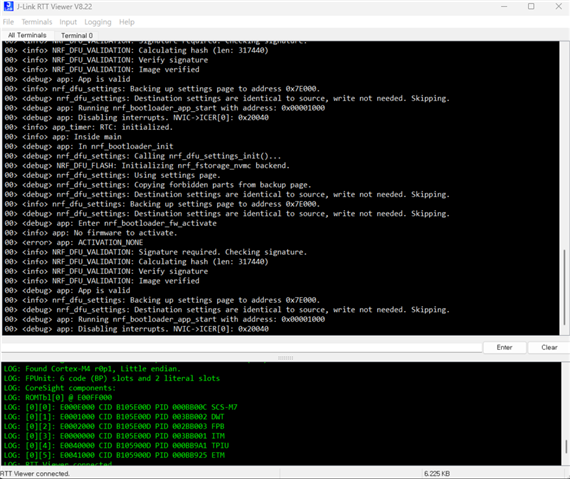
Please let us know how to also see device logs of main application.
Thanks,
Jaehong


