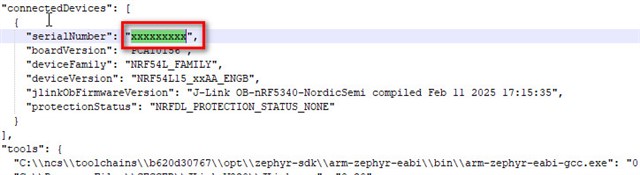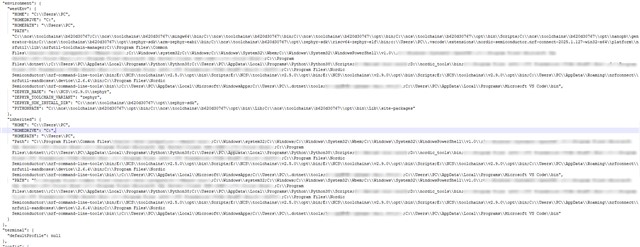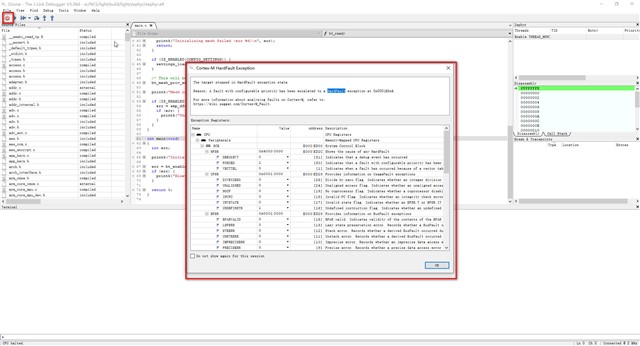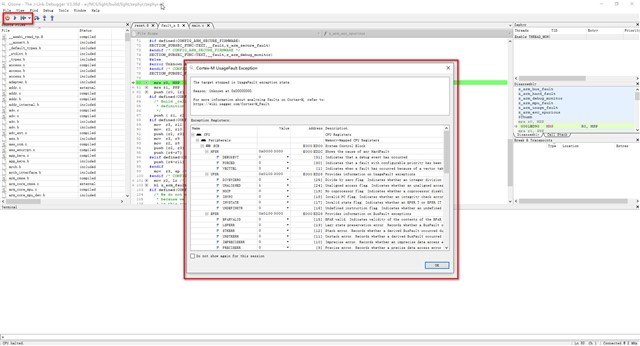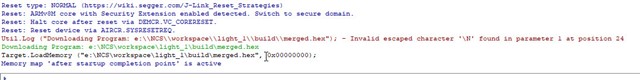I'm currently attempting to develop software using the nRF54L15 and NCS v2.9.0 (previously, I used the nRF52840 and NCS v2.9.0). Both development processes are carried out in the VS Code environment.
However, I've noticed abnormal issues during BLE Mesh debugging. The specific manifestations are as follows:
- In the nRF Connect plugin, the nRF54L15 - DK development board often cannot be erased. When I click the "erase board" button, an error occurs. At this time, the chip seems to be in a locked state, and I have to use the "Erase all" function in the "Programmer" software to fix it.
- Every time I click the "Debug" button in the nRF Connect plugin, it takes a long time (more than 10 seconds) to enter the debugging interface. Moreover, debugging fails and cannot proceed, which is manifested as follows:
(1) In VS Code, except for the "Stop" and "Pause" buttons, other debugging buttons are grayed out and ineffective (I think the debugging is already running at this time). After clicking the "Pause" button and then clicking the "Restart" button, subsequent debugging will most likely fail.
(2) In OZone, when clicking the "Download & Reset Program" button, it will most likely prompt "UsageFault", and only in a few cases can it jump to the debugging interface.
However, the nRF52840 and nRF52833 development boards work normally. My supplier told me that the reason is "since Bluetooth is used, debugging will disrupt the timing, which in turn leads to hardware failures." But this cannot explain the fact that the same project can be debugged on the nRF52840.
So I suspect that the debugging failure is caused by the nRF54L15's CPU running too fast (because its default frequency is 128MHz). I want to reduce its frequency to 64MHz, the same as that of the nRF52840. However, I can't find the macro definition (similar to the CONFIG_xxx macro definition) to modify the frequency. But the datasheet shows that the nRF54L15 can be selected between 128MHz and 64MHz. So how can I switch to the 64MHz frequency?