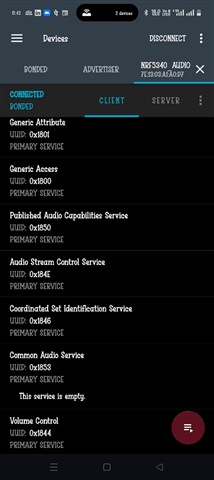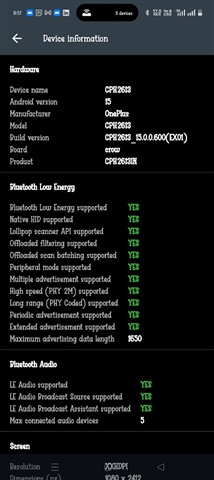Hello,
I'm trying to get nrf5340_audio example running on nrf5340 audio dk.
I'm able to build the code and run it however i'm unable to bond with my mobile phone with android 15
I'm using nrf connect sdk version 2.9.1
Using below command to build the application
west build -b nrf5340_audio_dk/nrf5340/cpuapp --pristine -DCONFIG_AUDIO_DEV=1
Attaching logs below
** Booting nRF Connect SDK v2.9.1-60d0d6c8d42d ***
*** Using Zephyr OS v3.7.99-ca954a6216c9 ***
HL [00:00:00.268,737] <inf> board_version: Compatible board/HW version found: 10
HL [00:00:00.301,391] <inf> fw_info:
nRF5340 Audio nRF5340 Audio DK cpuapp
NCS base version: 2.9.1
Cmake run : Thu Mar 20 16:55:36 2025
HL [00:00:00.301,391] <inf> fw_info: ------- DEBUG BUILD -------
HL [00:00:00.301,391] <inf> fw_info: HEADSET left device
HL [00:00:00.368,865] <inf> bt_mgmt_ctlr_cfg: Controller: SoftDevice: Version 66
HL [00:00:00.369,079] <inf> bt_mgmt: Local identity addr: F8:BE:A1:CD:EE:E6 (ra)
HL [00:00:00.399,505] <inf> bt_mgmt_scan: Local addr: F8:BE:A1:CD:EE:E6 (randomd
HL [00:00:00.399,505] <inf> bt_mgmt_scan: Scanning successfully started
*** Booting nRF Connect SDK v2.9.1-60d0d6c8d42d ***
*** Using Zephyr OS v3.7.99-ca954a6216c9 ***
HL [00:00:00.376,617] <inf> board_version: Compatible board/HW version found: 10
HL [00:00:00.409,301] <inf> fw_info:
nRF5340 Audio nRF5340 Audio DK cpuapp
NCS base version: 2.9.1
Cmake run : Thu Mar 20 18:27:28 2025
HL [00:00:00.409,301] <inf> fw_info: ------- DEBUG BUILD -------
HL [00:00:00.409,301] <inf> fw_info: HEADSET left device
HL [00:00:00.482,971] <inf> bt_mgmt_ctlr_cfg: Controller: SoftDevice: Version 66
HL [00:00:00.483,184] <inf> bt_mgmt: Local identity addr: CB:BB:A6:23:7B:20 (ra)
HL [00:00:00.512,084] <wrn> unicast_server: CSIP using the default SIRK, must bn
HL [00:00:00.515,838] <inf> bt_mgmt_adv: Local addr: 5F:85:78:D3:E0:D9 (random)
HL [00:00:00.516,357] <inf> bt_mgmt_adv: Advertising successfully started
HL [00:00:38.042,419] <inf> bt_mgmt: Connected: 46:E7:86:BF:E5:1D (random)
HL [00:00:38.042,449] <inf> main: Connection event. Num connections: 1
HL [00:01:21.386,779] <inf> bt_mgmt: Disconnected: 46:E7:86:BF:E5:1D (random),
HL [00:01:21.386,810] <inf> main: Disconnection event. Num connections: 0
HL [00:01:21.386,810] <wrn> bt_content_ctrl_media: Unable to look up conn point3
HL [00:01:21.387,695] <inf> bt_mgmt_adv: Local addr: 5F:85:78:D3:E0:D9 (random)
HL [00:01:21.388,214] <inf> bt_mgmt_adv: Advertising successfully started
HL [00:01:28.542,236] <inf> bt_mgmt: Connected: 46:E7:86:BF:E5:1D (random)
HL [00:01:28.542,266] <inf> main: Connection event. Num connections: 1
HL [00:01:30.927,185] <inf> main: Security changed
HL [00:01:33.207,153] <inf> bt_content_ctrl_media: Discovery of MCS finished
HL [00:02:12.233,978] <err> bt_content_ctrl_media: Invalid state: 0
HL [00:02:12.234,008] <wrn> bt_content_ctrl: Failed to change the streaming stae
HL [00:02:12.234,008] <wrn> main: Could not start: -140
HL [00:02:14.056,488] <err> bt_content_ctrl_media: Invalid state: 0
HL [00:02:14.056,488] <wrn> bt_content_ctrl: Failed to change the streaming stae
HL [00:02:14.056,488] <wrn> main: Could not start: -140
HL [00:00:01.838,623] <inf> bt_mgmt: Directed adv timed out with no connection,v
HL [00:00:01.841,979] <inf> bt_mgmt_adv: Local addr: 50:1E:3D:72:F7:D6 (random)
HL [00:00:01.842,498] <inf> bt_mgmt_adv: Advertising successfully started