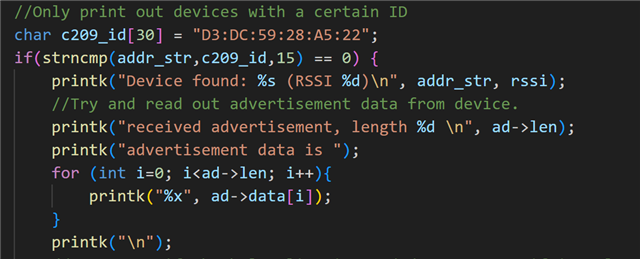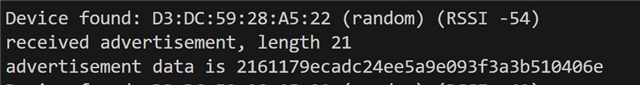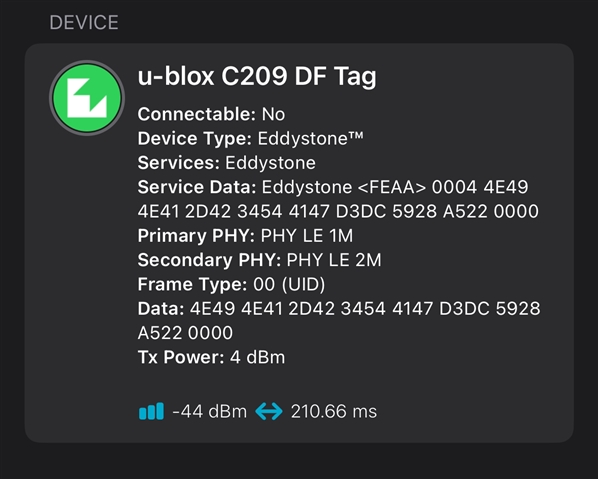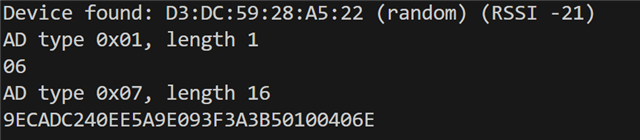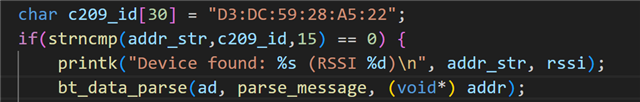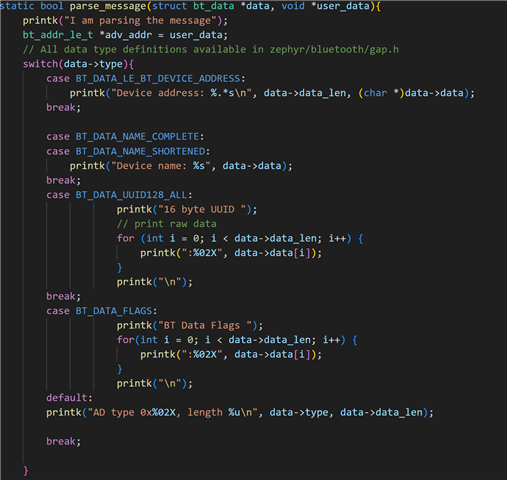Hi all
I am using the bluetooth central sample from zephyr. I can read the addresses of the devices but I would like to read each specific device's advertisement data. So, when the central device finds the ID AA:BB:CC:DD:EE:FF, i would like to read the advertisement data from this device. Does anyone have any advice for how I can go about doing this? Thanks