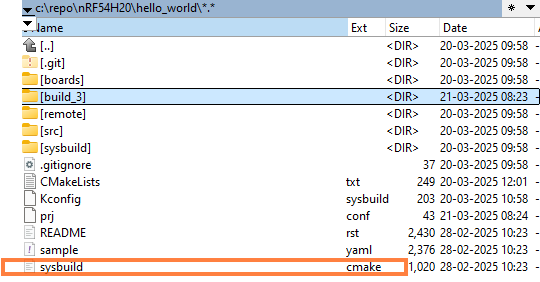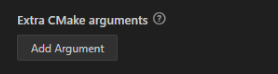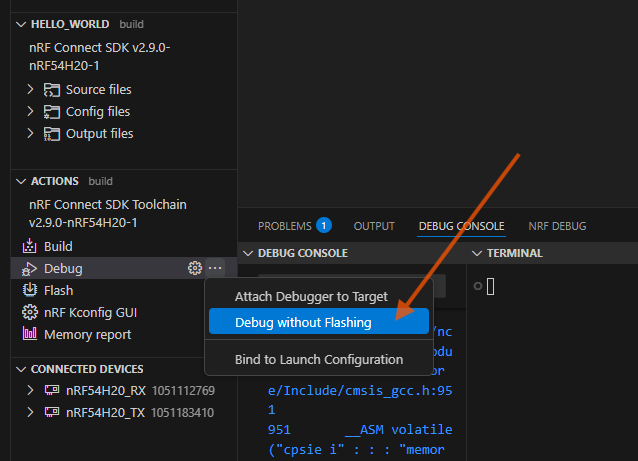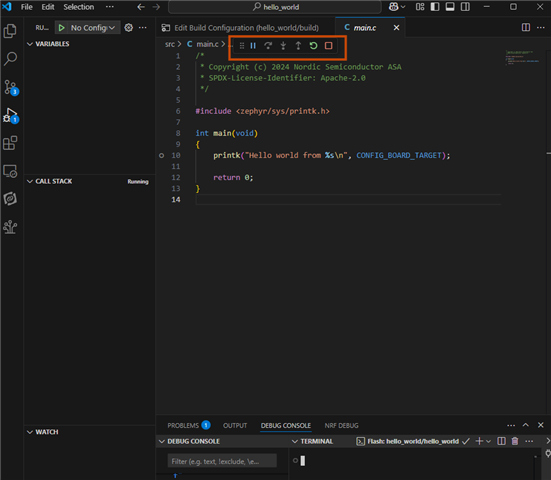Hi,
nRF54H20DK (rev. 0.9.1), SDK: v2.9.0-nRF54H20-rc2 and the same Toolchain, IDE: VSCode + nRF Connect
We need to implement a multicore application for nRF54H20. I tried to test the "Hello world" sample for multicore.
I read the "readme" file and tried to add to CMakeLists.txt "
set(SB_CONFIG_REMOTE_BOARD "nrf54h20dk/nrf54h20/cpurad" CACHE STRING "Remote board"), but without success.
How to compile this example correctly in VS Code? Do we need to make any changes in the files (like prj, CMake,...)?
Is it possible to do it only through VS Code and nRF Connect or do we have to use the "west" command directly?
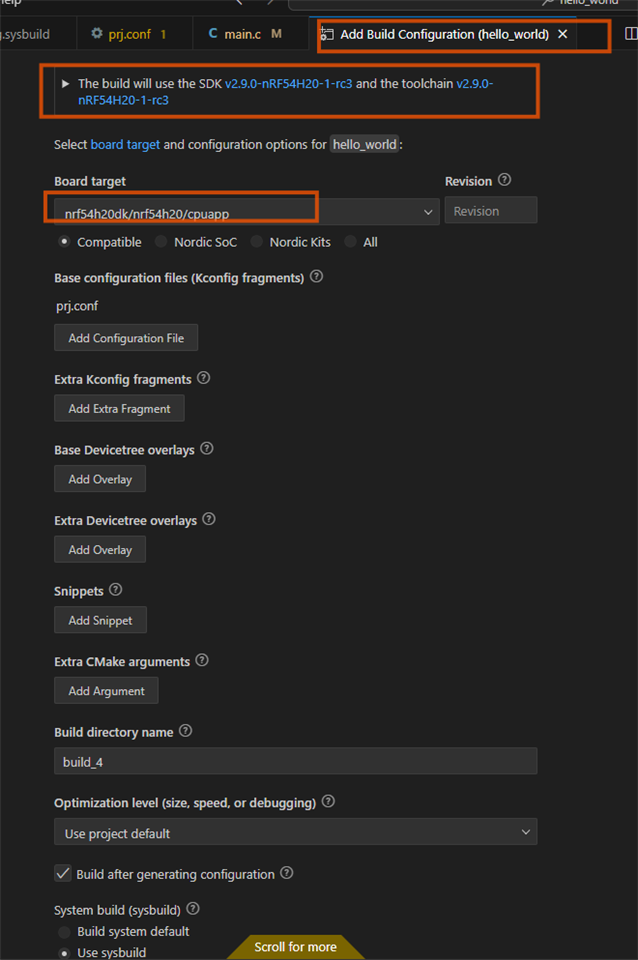
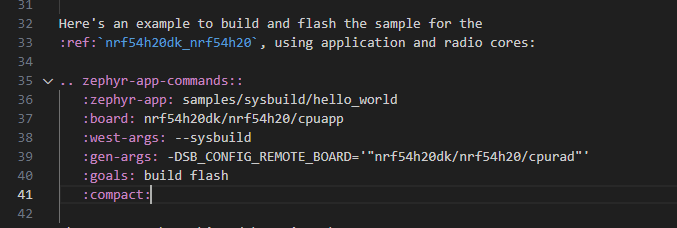
Thanks.
BR