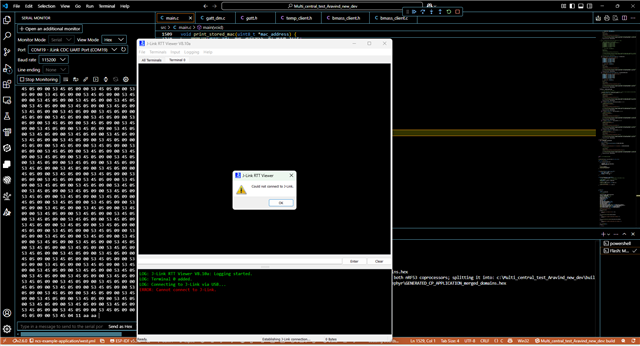Hi,
i want to view the debug logs using the printk function while using the debugger in nrf5340 dk kit. we use RTT viewer to view the debug logs printed using printk function. however, we could not view the log while using the debugger tool in vb ide since the same J-LINK is used by both the RTT viewer and the debugger. we use the UART for communicating with the external controller so is there any alternative solution to view the debug messages while using debugger.