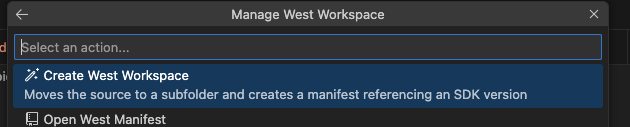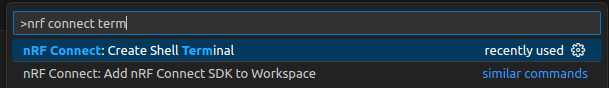I am using VSCode with nRF extension with the latest 2.9.1 SDK.
I have been working on an application for bluetooth for the 54L15-DK.
I want to do a custom sensor driver and from what I was reading it might be easier to do this if my applicaiton is part of a west workspace.
So I used the command pallet to do that in the folder of my application.
When it is done I see my application is now in a folder called application.
My build configuration is gone, however, so I add a new one. After selecting my options which is that DK and debug mode I get the following error:
Building application
west build --build-dir /Users/tpitman/Projects/Holley/TPMS/BLETPMSBridge/application/build /Users/tpitman/Projects/Holley/TPMS/BLETPMSBridge/application --pristine --board nrf54l15dk/nrf54l15/cpuapp -- -DNCS_TOOLCHAIN_VERSION=NONE -DCONFIG_DEBUG_OPTIMIZATIONS=y -DCONFIG_DEBUG_THREAD_INFO=y
usage: west [-h] [-z ZEPHYR_BASE] [-v] [-V] <command> ...
west: unknown command "build"; workspace /Users/tpitman/Projects/Holley/TPMS/BLETPMSBridge does not define this extension command -- try "west help"
I have tried making a brand new copy of a sample and doing the same thing and get the same error.
What do I do now? I creates the build folder and a single file called .vscode-nrf-connect.json, but nothing else and I can't do anything with it at this point.
I am totally stuck now and my app is screwed.