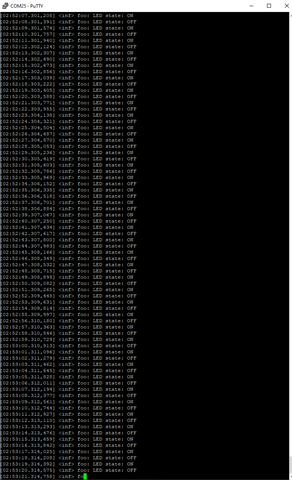Hello,
I have been developing on a nRF9151DK v0.9.0 for a few weeks now. So far this board is great! However, I have been running some long duration tests recently and logging through the default UART backend that is piped through the USB connector (J6) as a virtual COM port.
The issue I am seeing is that after some random amount of time (less than 24 hours), I no longer receive any UART messages. Yet, the COM port is still connected and open on the PC and the devkit application is still working as expected, indicated by LED activity.
I reproduced this with a simple example in the nRF Connect SDK:
My setup:
- Windows 11 PC
- This PC never goes to sleep, only turns the screen off. I have another piece of hardware logging on a different COM port on the same machine for over a week now without interruption. It is a dedicated test PC, not my development PC. Thus, it is not being interacted with during my tests.
- nRF9151DK connected to PC via USB-C cable from J6, which is also powering the DK.
- Modem firmware: mfw_nrf91x1_2.0.1
- nRF Connect SDK / Toolchain: 2.9.0
- Terminal app: PuTTY
- nRF Connect Sample App: zephyr/samples/basic/blinky
- Build configuration
- Board: nRF9151dk/nrf9151/ns
- Leave the rest of the build configuration settings at their default values
Simply build the application, flash it onto the DK, and open the application COM port. You will see LED1 blink continuously along with the following repeated output:
*** Booting nRF Connect SDK v2.9.0-7787b2649840 *** *** Using Zephyr OS v3.7.99-1f8f3dc29142 *** LED state: OFF LED state: ON LED state: OFF LED state: ON LED state: OFF LED state: ON LED state: OFF LED state: ON LED state: OFF LED state: ON LED state: OFF
Let this run overnight and check it the next day. No more messages are received on the COM port yet the LED is still blinking.
Is this a known issue on this devkit? Seems like there are many points of potential failure. I imagine this UART is piped through the nRF5340 on the DK, maybe it's getting hung up there.
Any input would be appreciated. We plan to use a UART to talk to a co-processor in our final design so I want to mitigate any risks or issues. Hopefully this is an issue with the devkit or something other than the nRF9151 SOC.
Thanks,
Derek