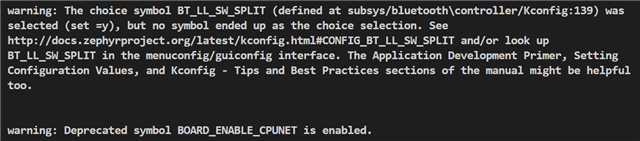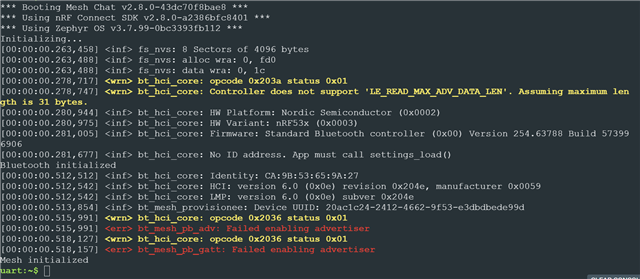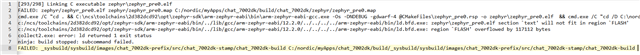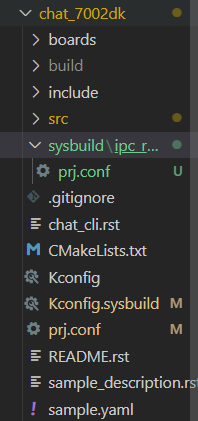I've been trying to run the example Mesh/Chat on NRF7002DK, and the terminal print <err> bt_mesh_pb_adv: Failed enabling advertiser and <err> bt_mesh_pb_gatt: Failed enabling advertiser. I've seen the issue nRF5340-DK và trò chuyện lưới Bluetooth cũample. - Hỏi & Đáp Bắc Âu - Nordic DevZone - Nordic DevZone --- nRF5340-DK and Bluetooth mesh chat example. - Nordic Q&A - Nordic DevZone - Nordic DevZone but it dont work either. Can any one know how to fix this? Pls help me cuz I'm currently working on my seminar final project