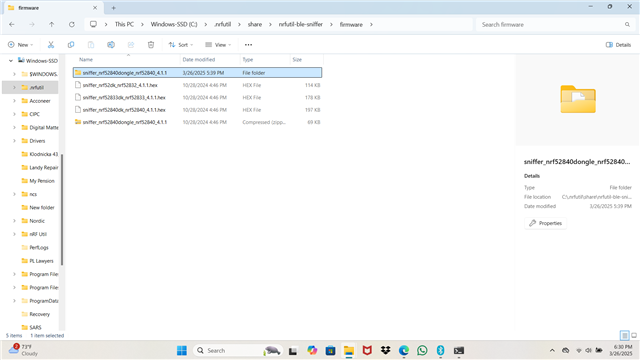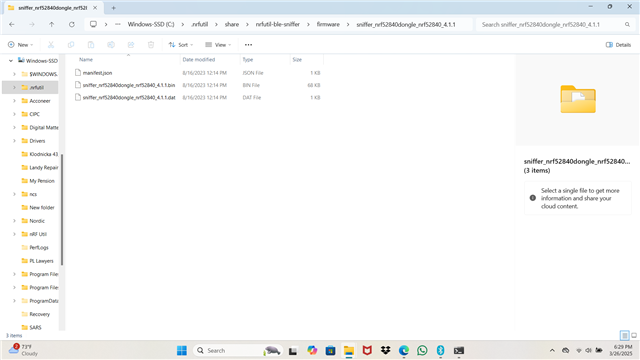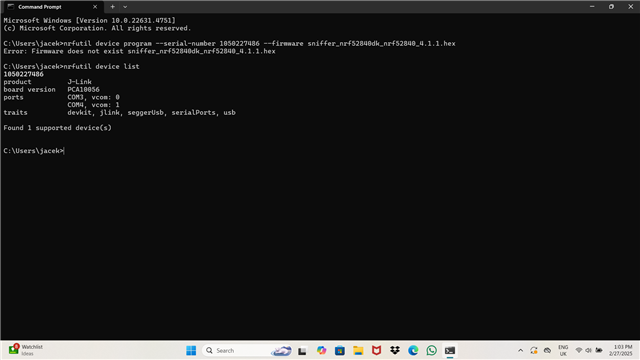Good day,
I am trying to program the nRF Sniiffer firmware to my nRF52840 dongle using the "nrfutil device program" command.
According to the User Guide v3.2 for the nRF Sniffer for Bluetooth LE, I need to locate the relevant firmware hex file for my nRF52840 dongle and this file should be: "sniffer_nrf52840dongle_nrf52840_x.hex" and it should be located in the Sniffer_Sftware/hex directory.
However, the only three hex firmware files located in the sniffer_software directory and in the "\Firmware" subdirectory on my PC are:
1. sniffer_nrf52dk_nrf52832_4.1.1.hex
2. sniffer_nrf52833dk_nrf53833_4.1.1.hex
3. sniffer_nrf52840dk_nrf52840_4.1.1.hex
as can be seen on the attached screenshot_1.
There is also a subdirectory: "sniffer_nrf52840dongle_nrf52840_4.1.1" in the above mentioned subdirectory: "\Firmware" and there are only three files in that subdirectory, namely:
1. manifest.json
2. sniffer_nrf52840dongle_nrf52840_4.1.1.bin
3. sniffer_nrf52840dongle_nrf52840_4.1.1.dat
but there are no hex files in that subdirectory, as can be seen on the attached screenshot_2.
When I tried to use the "sniffer_nrf52840dongle_nrf52840_4.1.1.bin" file instead of a hex file in the command: "nrfutil device program", the following error message came up:
" ERROR One or more program tasks failed: [sdfu] Firmware file extension .bin is not supported (Argument)", as can be seen on the attached screenshot_3.
Where will I find the hex firmware file that is required to program the nRF Sniffer firmware into my nRF52840 dongle, using the "nrfutil device program" command?
Regards,
JM