Hello,
I have recently been working on other Zephyr projects that use non-Nordic MCUs. I installed raw Zephyr in my documents folder (“C:\Users\gilles.devillers.SECTRONIC\zephyr”). Now, when I’m trying to build my older nRF projects, it didn’t work, showing weird error messages about colliding Python versions. I deleted my build configurations, but now I can’t create a new one: the SDK list only shows Zephyr, but not the installed ncs ones anymore:
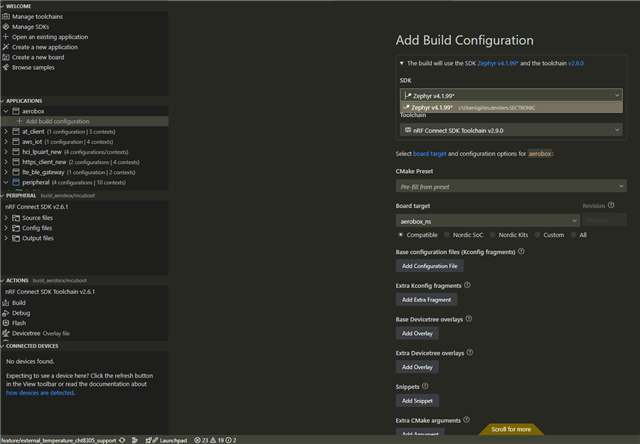
But when exporting the debug information from the VSCode extension, the SDK are all listed:
// IMPORTANT: The following data can contain sensitive or confidential information about your environment.
// If you do not want others to see this information, make sure to remove it before sharing the data.
// For help and support, visit Nordic Semiconductor's DevZone at https://devzone.nordicsemi.com/.
{
"platform": {
"os": "win32",
"osVersion": "Windows 11 Pro",
"osKernel": "10.0.26100",
"vscode": "1.98.1",
"electron": "34.2.0",
"node": "v20.18.2"
},
"system": {
"date": "2025-03-27T16:01:24.933Z",
"vscodeRoot": "c:\\Program Files\\Microsoft VS Code\\resources\\app",
"nrfConnectForDesktopInstalled": true,
"vscodeUptime": "80:07:06",
"osUptime": "80:10:57",
"cpu": "11th Gen Intel(R) Core(TM) i5-11400H @ 2.70GHz"
},
"workspace": {
"name": "Untitled (Workspace)",
"workspaceFile": "1714068093748",
"folders": [
"c:\\Users\\gilles.devillers.SECTRONIC\\aerobox",
"c:\\Users\\gilles.devillers.SECTRONIC\\https_client_new",
"c:\\Users\\gilles.devillers.SECTRONIC\\hci_lpuart_new",
"c:\\Users\\gilles.devillers.SECTRONIC\\lte_ble_gateway",
"c:\\Users\\gilles.devillers.SECTRONIC\\peripheral",
"c:\\Users\\gilles.devillers.SECTRONIC\\aws_iot",
"c:\\Users\\gilles.devillers.SECTRONIC\\at_client"
]
},
"sdks": [
{
"version": "v2.9.0",
"path": "c:\\ncs\\v2.9.0"
},
{
"version": "v2.7.0",
"path": "c:\\ncs\\v2.7.0_new"
},
{
"version": "v2.6.1",
"path": "c:\\ncs\\v2.6.1"
},
{
"version": "v2.5.99-dev1",
"path": "c:\\ncs\\v2.5.99-dev1"
},
{
"version": "v2.5.2",
"path": "c:\\ncs\\v2.5.2"
},
{
"version": "v2.5.1",
"path": "c:\\ncs\\v2.5.1"
},
{
"version": "v2.5.0",
"path": "c:\\ncs\\v2.5.0"
},
{
"version": "v4.1.99",
"path": "c:\\Users\\gilles.devillers.SECTRONIC"
},
{
"version": "v3.7.0-rc2",
"path": "c:\\Users\\gilles.devillers.SECTRONIC\\zephyrproject"
},
{
"version": "v3.6.99",
"path": "c:\\ncs\\v2.7.0"
}
],
"activeBuild": "c:\\Users\\gilles.devillers.SECTRONIC\\peripheral\\build_aerobox\\mcuboot",
"apps": [
{
"workspace": "c:\\Users\\gilles.devillers.SECTRONIC\\aerobox",
"uri": "c:\\Users\\gilles.devillers.SECTRONIC\\aerobox",
"buildConfigurations": []
},
{
"workspace": "c:\\Users\\gilles.devillers.SECTRONIC\\at_client",
"uri": "c:\\Users\\gilles.devillers.SECTRONIC\\at_client",
"buildConfigurations": [
{
"id": "c:\\Users\\gilles.devillers.SECTRONIC\\at_client\\build",
"name": "build",
"boardId": "[email protected]/nrf9160/ns",
"type": "Sysbuild",
"isChild": false,
"isStale": false,
"taskBindings": {
"build": [],
"pristineBuild": [],
"flash": [],
"eraseAndFlash": []
},
"sdk": "c:\\ncs\\v2.9.0",
"toolchain": "nRF Connect SDK Toolchain v2.9.0"
}
]
},
{
"workspace": "c:\\Users\\gilles.devillers.SECTRONIC\\aws_iot",
"uri": "c:\\Users\\gilles.devillers.SECTRONIC\\aws_iot",
"buildConfigurations": [
{
"id": "c:\\Users\\gilles.devillers.SECTRONIC\\aws_iot\\build",
"name": "build",
"boardId": "[email protected]/nrf9160/ns",
"type": "Sysbuild",
"isChild": false,
"isStale": false,
"taskBindings": {
"build": [],
"pristineBuild": [],
"flash": [],
"eraseAndFlash": []
},
"sdk": "c:\\ncs\\v2.9.0",
"toolchain": "nRF Connect SDK Toolchain v2.9.0"
}
]
},
{
"workspace": "c:\\Users\\gilles.devillers.SECTRONIC\\hci_lpuart_new",
"uri": "c:\\Users\\gilles.devillers.SECTRONIC\\hci_lpuart_new",
"buildConfigurations": [
{
"id": "c:\\Users\\gilles.devillers.SECTRONIC\\hci_lpuart_new\\build",
"name": "build",
"boardId": "nrf9160dk_nrf52840",
"type": "Zephyr",
"isChild": false,
"isStale": false,
"taskBindings": {
"build": [],
"pristineBuild": [],
"flash": [],
"eraseAndFlash": []
},
"sdk": "c:\\ncs\\v2.6.1",
"toolchain": "nRF Connect SDK Toolchain v2.6.1"
},
{
"id": "c:\\Users\\gilles.devillers.SECTRONIC\\hci_lpuart_new\\build_aerobox",
"name": "build_aerobox",
"boardId": "aerobox_nrf52",
"type": "Zephyr",
"isChild": false,
"isStale": false,
"taskBindings": {
"build": [],
"pristineBuild": [],
"flash": [],
"eraseAndFlash": []
},
"sdk": "c:\\ncs\\v2.6.1",
"toolchain": "nRF Connect SDK Toolchain v2.6.1"
},
{
"id": "c:\\Users\\gilles.devillers.SECTRONIC\\hci_lpuart_new\\build_aerobox_debug",
"name": "build_aerobox_debug",
"boardId": "aerobox_nrf52",
"type": "Zephyr",
"isChild": false,
"isStale": false,
"taskBindings": {
"build": [],
"pristineBuild": [],
"flash": [],
"eraseAndFlash": []
},
"sdk": "c:\\ncs\\v2.6.1",
"toolchain": "nRF Connect SDK Toolchain v2.6.1"
},
{
"id": "c:\\Users\\gilles.devillers.SECTRONIC\\hci_lpuart_new\\build_debug",
"name": "build_debug",
"boardId": "nrf9160dk_nrf52840",
"type": "Zephyr",
"isChild": false,
"isStale": false,
"taskBindings": {
"build": [],
"pristineBuild": [],
"flash": [],
"eraseAndFlash": []
},
"sdk": "c:\\ncs\\v2.6.1",
"toolchain": "nRF Connect SDK Toolchain v2.6.1"
}
]
},
{
"workspace": "c:\\Users\\gilles.devillers.SECTRONIC\\https_client_new",
"uri": "c:\\Users\\gilles.devillers.SECTRONIC\\https_client_new",
"buildConfigurations": [
{
"id": "c:\\Users\\gilles.devillers.SECTRONIC\\https_client_new\\build",
"name": "build",
"boardId": "nrf9160dk_nrf9160_ns",
"type": "Zephyr",
"isChild": false,
"isStale": false,
"taskBindings": {
"build": [],
"pristineBuild": [],
"flash": [],
"eraseAndFlash": []
},
"sdk": "c:\\ncs\\v2.6.1",
"toolchain": "nRF Connect SDK Toolchain v2.6.1"
},
{
"id": "c:\\Users\\gilles.devillers.SECTRONIC\\https_client_new\\build_mbedtls",
"name": "build_mbedtls",
"boardId": "nrf9160dk_nrf9160_ns",
"type": "Zephyr",
"isChild": false,
"isStale": false,
"taskBindings": {
"build": [],
"pristineBuild": [],
"flash": [],
"eraseAndFlash": []
},
"sdk": "c:\\ncs\\v2.6.1",
"toolchain": "nRF Connect SDK Toolchain v2.6.1"
}
]
},
{
"workspace": "c:\\Users\\gilles.devillers.SECTRONIC\\lte_ble_gateway",
"uri": "c:\\Users\\gilles.devillers.SECTRONIC\\lte_ble_gateway",
"buildConfigurations": [
{
"id": "c:\\Users\\gilles.devillers.SECTRONIC\\lte_ble_gateway\\build",
"name": "build",
"boardId": "nrf9160dk_nrf9160_ns",
"type": "Zephyr",
"isChild": false,
"isStale": false,
"taskBindings": {
"build": [],
"pristineBuild": [],
"flash": [],
"eraseAndFlash": []
},
"sdk": "c:\\ncs\\v2.6.1",
"toolchain": "nRF Connect SDK Toolchain v2.6.1"
}
]
},
{
"workspace": "c:\\Users\\gilles.devillers.SECTRONIC\\peripheral",
"uri": "c:\\Users\\gilles.devillers.SECTRONIC\\peripheral",
"buildConfigurations": [
{
"id": "c:\\Users\\gilles.devillers.SECTRONIC\\peripheral\\build",
"name": "build",
"boardId": "nrf9160dk_nrf9160_ns",
"type": "Zephyr",
"isChild": false,
"isStale": false,
"taskBindings": {
"build": [],
"pristineBuild": [],
"flash": [],
"eraseAndFlash": []
},
"sdk": "c:\\ncs\\v2.6.1",
"toolchain": "nRF Connect SDK Toolchain v2.6.1"
},
{
"id": "c:\\Users\\gilles.devillers.SECTRONIC\\peripheral\\build_aerobox",
"name": "build_aerobox",
"boardId": "aerobox_ns",
"type": "Zephyr",
"isChild": false,
"isStale": false,
"taskBindings": {
"build": [],
"pristineBuild": [],
"flash": [],
"eraseAndFlash": []
},
"sdk": "c:\\ncs\\v2.6.1",
"toolchain": "nRF Connect SDK Toolchain v2.6.1"
},
{
"id": "c:\\Users\\gilles.devillers.SECTRONIC\\peripheral\\build_aerobox_debug",
"name": "build_aerobox_debug",
"boardId": "aerobox_ns",
"type": "Zephyr",
"isChild": false,
"isStale": false,
"taskBindings": {
"build": [],
"pristineBuild": [],
"flash": [],
"eraseAndFlash": []
},
"sdk": "c:\\ncs\\v2.6.1",
"toolchain": "nRF Connect SDK Toolchain v2.6.1"
},
{
"id": "c:\\Users\\gilles.devillers.SECTRONIC\\peripheral\\build_debug",
"name": "build_debug",
"boardId": "nrf9160dk_nrf9160_ns",
"type": "Zephyr",
"isChild": false,
"isStale": false,
"taskBindings": {
"build": [],
"pristineBuild": [],
"flash": [],
"eraseAndFlash": []
},
"sdk": "c:\\ncs\\v2.6.1",
"toolchain": "nRF Connect SDK Toolchain v2.6.1"
}
]
}
],
"toolchains": [
{
"version": "2.9.0",
"path": "c:\\ncs\\toolchains\\b620d30767"
},
{
"version": "2.7.0",
"path": "c:\\ncs\\toolchains\\ce3b5ff664"
},
{
"version": "2.6.1",
"path": "c:\\ncs\\toolchains\\cf2149caf2"
},
{
"version": "2.5.2",
"path": "c:\\ncs\\toolchains\\c57af46cb7"
},
{
"version": "2.5.1",
"path": "c:\\ncs\\toolchains\\c57af46cb7"
},
{
"version": "2.5.0",
"path": "c:\\ncs\\toolchains\\c57af46cb7"
},
{
"version": "0.16.5",
"path": "c:\\Users\\gilles.devillers.SECTRONIC\\zephyr-sdk-0.16.5"
}
],
"connectedDevices": [],
"tools": {
"C:\\ncs\\toolchains\\b620d30767\\opt\\zephyr-sdk\\arm-zephyr-eabi\\bin\\arm-zephyr-eabi-gcc.exe": "0.17.0",
"C:\\Program Files\\SEGGER\\JLink_V794i\\JLink.exe": "7.94i",
"C:\\Program Files\\Nordic Semiconductor\\nrf-command-line-tools\\bin\\nrfjprog.exe": "10.23.2",
"C:\\ncs\\toolchains\\b620d30767\\opt\\bin\\Scripts\\nrfutil.exe": "7.12.0",
"C:\\ncs\\toolchains\\b620d30767\\cmake": "3.21.0",
"C:\\ncs\\toolchains\\b620d30767\\opt\\bin\\Scripts\\west.exe": "1.2.0",
"C:\\ncs\\toolchains\\b620d30767\\opt\\bin\\python.exe": "3.12.4",
"C:\\ncs\\toolchains\\b620d30767\\opt\\bin\\ninja.exe": "1.10.2",
"C:\\ncs\\toolchains\\b620d30767\\opt\\bin\\gperf.exe": "3.1",
"C:\\ncs\\toolchains\\b620d30767\\opt\\bin\\dtc.exe": "1.4.7",
"C:\\ncs\\toolchains\\b620d30767\\opt\\bin\\gn.exe": "2202",
"C:\\ncs\\toolchains\\b620d30767\\mingw64\\bin\\git.exe": "2.37.3.windows.1",
"arm-gdbPath": "c:\\ncs\\toolchains\\b620d30767\\opt\\zephyr-sdk\\arm-zephyr-eabi\\bin\\arm-zephyr-eabi-gdb.exe",
"riscv-gdbPath": "C:\\ncs\\toolchains\\b620d30767\\opt\\zephyr-sdk\\riscv64-zephyr-elf\\bin\\riscv64-zephyr-elf-gdb.exe"
},
"nrfutil": {
"nrfutil-device": {
"version": "2.7.9",
"binPath": "c:\\Users\\gilles.devillers.SECTRONIC\\.vscode\\extensions\\nordic-semiconductor.nrf-connect-2025.1.127-win32-x64\\platform\\nrfutil\\bin\\nrfutil-device",
"jlinkInfo": {
"name": "JlinkARM",
"version": "JLink_V7.94i",
"versionFormat": "string"
}
},
"nrfutil-toolchain-manager": {
"version": "0.14.4",
"binPath": "c:\\Users\\gilles.devillers.SECTRONIC\\.vscode\\extensions\\nordic-semiconductor.nrf-connect-2025.1.127-win32-x64\\platform\\nrfutil\\bin\\nrfutil-toolchain-manager"
}
},
"environment": {
"westEnv": {
"HOME": "C:\\Users\\gilles.devillers.SECTRONIC",
"HOMEDRIVE": "C:",
"HOMEPATH": "\\Users\\gilles.devillers.SECTRONIC",
"PATH": "C:\\ncs\\toolchains\\b620d30767;C:\\ncs\\toolchains\\b620d30767\\mingw64\\bin;C:\\ncs\\toolchains\\b620d30767\\bin;C:\\ncs\\toolchains\\b620d30767\\opt\\bin;C:\\ncs\\toolchains\\b620d30767\\opt\\bin\\Scripts;C:\\ncs\\toolchains\\b620d30767\\opt\\nanopb\\generator-bin;C:\\ncs\\toolchains\\b620d30767\\opt\\zephyr-sdk\\arm-zephyr-eabi\\bin;C:\\ncs\\toolchains\\b620d30767\\opt\\zephyr-sdk\\riscv64-zephyr-elf\\bin;c:\\Users\\gilles.devillers.SECTRONIC\\.vscode\\extensions\\nordic-semiconductor.nrf-connect-2025.1.127-win32-x64\\platform\\nrfutil\\lib\\nrfutil-toolchain-manager;C:\\Program Files\\Common Files\\Oracle\\Java\\javapath;C:\\Program Files (x86)\\VMware\\VMware Player\\bin\\;C:\\Program Files\\Zulu\\zulu-21\\bin\\;C:\\WINDOWS\\system32;C:\\WINDOWS;C:\\WINDOWS\\System32\\Wbem;C:\\WINDOWS\\System32\\WindowsPowerShell\\v1.0\\;C:\\WINDOWS\\System32\\OpenSSH\\;C:\\Program Files\\PuTTY\\;C:\\Program Files (x86)\\NetSarang\\Xshell 7\\;C:\\Program Files (x86)\\NetSarang\\Xftp 7\\;C:\\Program Files\\Amazon\\AWSCLIV2\\;C:\\Program Files\\dotnet\\;C:\\Program Files\\Nordic Semiconductor\\nrf-command-line-tools\\bin\\;C:\\Program Files\\Microsoft VS Code\\bin;C:\\Program Files (x86)\\GitExtensions\\;C:\\ProgramData\\chocolatey\\bin;C:\\Program Files\\CMake\\bin;C:\\Program Files\\Git\\cmd;C:\\Program Files (x86)\\MBPoll;C:\\Program Files\\Docker\\Docker\\resources\\bin;C:\\Program Files\\usbipd-win\\;C:\\Program Files\\Meld\\;C:\\Strawberry\\c\\bin;C:\\Strawberry\\perl\\site\\bin;C:\\Strawberry\\perl\\bin;C:\\Users\\gilles.devillers.SECTRONIC\\AppData\\Local\\Packages\\PythonSoftwareFoundation.Python.3.11_qbz5n2kfra8p0\\LocalCache\\local-packages\\Python311\\Scripts;C:\\Users\\gilles.devillers.SECTRONIC\\AppData\\Local\\Microsoft\\WindowsApps\\;C:\\Users\\gilles.devillers.SECTRONIC\\AppData\\Local\\Microsoft\\WindowsApps;C:\\Users\\gilles.devillers.SECTRONIC\\AppData\\Roaming\\Python\\Python38\\Scripts;C:\\Users\\gilles.devillers.SECTRONIC\\AppData\\Local\\Programs\\Ollama;C:\\Program Files\\OpenOCD\\bin;C:\\Program Files\\Cppcheck;C:\\Users\\gilles.devillers.SECTRONIC\\AppData\\Local\\GitHubDesktop\\bin;C:\\Users\\gilles.devillers.SECTRONIC\\AppData\\Local\\Microsoft\\WinGet\\Packages\\schollz.croc_Microsoft.Winget.Source_8wekyb3d8bbwe;C:\\Users\\gilles.devillers.SECTRONIC\\AppData\\Local\\Packages\\PythonSoftwareFoundation.Python.3.10_qbz5n2kfra8p0\\LocalCache\\local-packages\\Python310\\Scripts;C:\\Users\\gilles.devillers.SECTRONIC\\AppData\\Local\\Programs\\Python\\Python313\\;C:\\Users\\gilles.devillers.SECTRONIC\\AppData\\Local\\Programs\\Python\\Python313\\Scripts\\;",
"ZEPHYR_BASE": "c:\\ncs\\v2.9.0\\zephyr",
"ZEPHYR_TOOLCHAIN_VARIANT": "zephyr",
"ZEPHYR_SDK_INSTALL_DIR": "C:\\ncs\\toolchains\\b620d30767\\opt\\zephyr-sdk",
"PYTHONPATH": "C:\\ncs\\toolchains\\b620d30767\\opt\\bin;C:\\ncs\\toolchains\\b620d30767\\opt\\bin\\Lib;C:\\ncs\\toolchains\\b620d30767\\opt\\bin\\Lib\\site-packages"
},
"inherited": {
"HOME": "C:\\Users\\gilles.devillers.SECTRONIC",
"HOMEDRIVE": "C:",
"HOMEPATH": "\\Users\\gilles.devillers.SECTRONIC",
"Path": "C:\\Program Files\\Common Files\\Oracle\\Java\\javapath;C:\\Program Files (x86)\\VMware\\VMware Player\\bin\\;C:\\Program Files\\Zulu\\zulu-21\\bin\\;C:\\WINDOWS\\system32;C:\\WINDOWS;C:\\WINDOWS\\System32\\Wbem;C:\\WINDOWS\\System32\\WindowsPowerShell\\v1.0\\;C:\\WINDOWS\\System32\\OpenSSH\\;C:\\Program Files\\PuTTY\\;C:\\Program Files (x86)\\NetSarang\\Xshell 7\\;C:\\Program Files (x86)\\NetSarang\\Xftp 7\\;C:\\Program Files\\Amazon\\AWSCLIV2\\;C:\\Program Files\\dotnet\\;C:\\Program Files\\Nordic Semiconductor\\nrf-command-line-tools\\bin\\;C:\\Program Files\\Microsoft VS Code\\bin;C:\\Program Files (x86)\\GitExtensions\\;C:\\ProgramData\\chocolatey\\bin;C:\\Program Files\\CMake\\bin;C:\\Program Files\\Git\\cmd;C:\\Program Files (x86)\\MBPoll;C:\\Program Files\\Docker\\Docker\\resources\\bin;C:\\Program Files\\usbipd-win\\;C:\\Program Files\\Meld\\;C:\\Strawberry\\c\\bin;C:\\Strawberry\\perl\\site\\bin;C:\\Strawberry\\perl\\bin;C:\\Users\\gilles.devillers.SECTRONIC\\AppData\\Local\\Packages\\PythonSoftwareFoundation.Python.3.11_qbz5n2kfra8p0\\LocalCache\\local-packages\\Python311\\Scripts;C:\\Users\\gilles.devillers.SECTRONIC\\AppData\\Local\\Microsoft\\WindowsApps\\;C:\\Users\\gilles.devillers.SECTRONIC\\AppData\\Local\\Microsoft\\WindowsApps;C:\\Users\\gilles.devillers.SECTRONIC\\AppData\\Roaming\\Python\\Python38\\Scripts;C:\\Users\\gilles.devillers.SECTRONIC\\AppData\\Local\\Programs\\Ollama;C:\\Program Files\\OpenOCD\\bin;C:\\Program Files\\Cppcheck;C:\\Users\\gilles.devillers.SECTRONIC\\AppData\\Local\\GitHubDesktop\\bin;C:\\Users\\gilles.devillers.SECTRONIC\\AppData\\Local\\Microsoft\\WinGet\\Packages\\schollz.croc_Microsoft.Winget.Source_8wekyb3d8bbwe;C:\\Users\\gilles.devillers.SECTRONIC\\AppData\\Local\\Packages\\PythonSoftwareFoundation.Python.3.10_qbz5n2kfra8p0\\LocalCache\\local-packages\\Python310\\Scripts;C:\\Users\\gilles.devillers.SECTRONIC\\AppData\\Local\\Programs\\Python\\Python313\\;C:\\Users\\gilles.devillers.SECTRONIC\\AppData\\Local\\Programs\\Python\\Python313\\Scripts\\;",
"PATH": "C:\\Program Files\\Common Files\\Oracle\\Java\\javapath;C:\\Program Files (x86)\\VMware\\VMware Player\\bin\\;C:\\Program Files\\Zulu\\zulu-21\\bin\\;C:\\WINDOWS\\system32;C:\\WINDOWS;C:\\WINDOWS\\System32\\Wbem;C:\\WINDOWS\\System32\\WindowsPowerShell\\v1.0\\;C:\\WINDOWS\\System32\\OpenSSH\\;C:\\Program Files\\PuTTY\\;C:\\Program Files (x86)\\NetSarang\\Xshell 7\\;C:\\Program Files (x86)\\NetSarang\\Xftp 7\\;C:\\Program Files\\Amazon\\AWSCLIV2\\;C:\\Program Files\\dotnet\\;C:\\Program Files\\Nordic Semiconductor\\nrf-command-line-tools\\bin\\;C:\\Program Files\\Microsoft VS Code\\bin;C:\\Program Files (x86)\\GitExtensions\\;C:\\ProgramData\\chocolatey\\bin;C:\\Program Files\\CMake\\bin;C:\\Program Files\\Git\\cmd;C:\\Program Files (x86)\\MBPoll;C:\\Program Files\\Docker\\Docker\\resources\\bin;C:\\Program Files\\usbipd-win\\;C:\\Program Files\\Meld\\;C:\\Strawberry\\c\\bin;C:\\Strawberry\\perl\\site\\bin;C:\\Strawberry\\perl\\bin;C:\\Users\\gilles.devillers.SECTRONIC\\AppData\\Local\\Packages\\PythonSoftwareFoundation.Python.3.11_qbz5n2kfra8p0\\LocalCache\\local-packages\\Python311\\Scripts;C:\\Users\\gilles.devillers.SECTRONIC\\AppData\\Local\\Microsoft\\WindowsApps\\;C:\\Users\\gilles.devillers.SECTRONIC\\AppData\\Local\\Microsoft\\WindowsApps;C:\\Users\\gilles.devillers.SECTRONIC\\AppData\\Roaming\\Python\\Python38\\Scripts;C:\\Users\\gilles.devillers.SECTRONIC\\AppData\\Local\\Programs\\Ollama;C:\\Program Files\\OpenOCD\\bin;C:\\Program Files\\Cppcheck;C:\\Users\\gilles.devillers.SECTRONIC\\AppData\\Local\\GitHubDesktop\\bin;C:\\Users\\gilles.devillers.SECTRONIC\\AppData\\Local\\Microsoft\\WinGet\\Packages\\schollz.croc_Microsoft.Winget.Source_8wekyb3d8bbwe;C:\\Users\\gilles.devillers.SECTRONIC\\AppData\\Local\\Packages\\PythonSoftwareFoundation.Python.3.10_qbz5n2kfra8p0\\LocalCache\\local-packages\\Python310\\Scripts;C:\\Users\\gilles.devillers.SECTRONIC\\AppData\\Local\\Programs\\Python\\Python313\\;C:\\Users\\gilles.devillers.SECTRONIC\\AppData\\Local\\Programs\\Python\\Python313\\Scripts\\;"
}
},
"terminal": {
"defaultProfile": null
},
"config": {
"nordic-semiconductor.nrf-connect": {
"topdir": "${nrf-connect.sdk:2.7.0}",
"toolchain": {
"path": "${nrf-connect.toolchain:2.7.0}"
},
"ozonePath": "",
"applications": [],
"applicationOptions": {},
"kconfig": {
"interface": "kconfig"
},
"west": {
"env": {
"$base": "terminal"
}
},
"boardRoots": [],
"taskBindings": {},
"buildTerminal": {
"condensedProgress": true
},
"debugging": {
"flash": true,
"bindings": {},
"justMyCode": false
},
"activeAppFollowActiveEditor": true,
"flash": {
"softreset": false,
"erase": false,
"recover": false
},
"enableTelemetry": false,
"thirdpartyIntegration": {},
"toolchainManager": {
"indexURL": null,
"installDirectory": null
},
"nrfutil": {
"home": null
},
"defaultOpenAction": "ask",
"terminalProfile": {
"shell": null
}
},
"nordic-semiconductor.nrf-terminal": {
"terminalMode": "character"
}
},
"extensions": {
"internal": {
"nordic-semiconductor.nrf-connect": {
"version": "2025.1.127",
"path": "c:\\Users\\gilles.devillers.SECTRONIC\\.vscode\\extensions\\nordic-semiconductor.nrf-connect-2025.1.127-win32-x64",
"isActive": true
},
"nordic-semiconductor.nrf-terminal": {
"version": "2024.9.14",
"path": "c:\\Users\\gilles.devillers.SECTRONIC\\.vscode\\extensions\\nordic-semiconductor.nrf-terminal-2024.9.14",
"isActive": true
},
"nordic-semiconductor.nrf-devicetree": {
"version": "2024.12.15",
"path": "c:\\Users\\gilles.devillers.SECTRONIC\\.vscode\\extensions\\nordic-semiconductor.nrf-devicetree-2024.12.15",
"isActive": true
},
"nordic-semiconductor.nrf-kconfig": {
"version": "2024.12.13",
"path": "c:\\Users\\gilles.devillers.SECTRONIC\\.vscode\\extensions\\nordic-semiconductor.nrf-kconfig-2024.12.13",
"isActive": true
}
},
"external": {
"marus25.cortex-debug": null,
"ms-vscode.cpptools": "1.23.6",
"ms-vscode.js-debug": "1.97.1",
"ms-vscode.js-debug-companion": "1.1.3",
"ms-vscode.vscode-js-profile-table": "1.0.10",
"alefragnani.Bookmarks": "13.5.0",
"byi8220.indented-block-highlighting": "1.0.7",
"chouzz.vscode-better-align": "1.4.2",
"donjayamanne.githistory": "0.6.20",
"eamodio.gitlens": "16.3.3",
"GitHub.copilot": "1.290.1453",
"GitHub.copilot-chat": "0.26.2025030506",
"Gruntfuggly.todo-tree": "0.0.226",
"janisdd.vscode-edit-csv": "0.11.3",
"jiapeiyao.tab-group": "2.0.4",
"mateuszchudyk.hexinspector": "1.5.1",
"moshfeu.compare-folders": "0.25.1",
"ms-python.black-formatter": "2025.2.0",
"ms-python.debugpy": "2025.4.1",
"ms-python.python": "2025.2.0",
"ms-python.vscode-pylance": "2025.3.2",
"ms-vscode-remote.remote-ssh": "0.118.0",
"ms-vscode-remote.remote-ssh-edit": "0.87.0",
"ms-vscode.hexeditor": "1.11.1",
"ms-vscode.remote-explorer": "0.4.3",
"ms-vscode.vscode-serial-monitor": "0.13.1",
"oderwat.indent-rainbow": "8.3.1",
"paragdiwan.gitpatch": "0.2.1",
"seatonjiang.gitmoji-vscode": "1.2.5",
"shardulm94.trailing-spaces": "0.4.1",
"sleistner.vscode-fileutils": "3.10.3",
"trond-snekvik.gnu-mapfiles": "1.1.0",
"twxs.cmake": "0.0.17",
"uctakeoff.vscode-counter": "3.6.3",
"UrosVujosevic.explorer-manager": "1.0.1"
}
}
}
How can I repair my development environment so that the VSCode extension properly shows all my installed SDKs?
Thanks.
