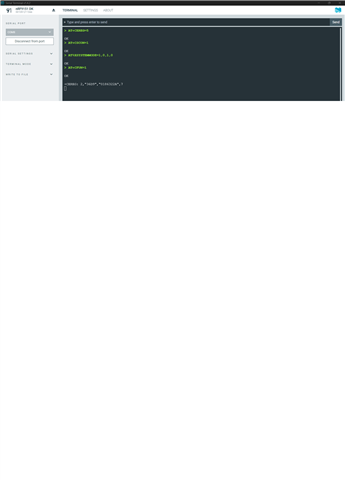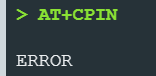Hello everyone! :)
I have a problem with LTE connection.
It worked for a few months; however, since a few days ago, the nrf9151 refused to connect to LTE.
I tried with 2 different SIM cards - no success with either and also no SIM card activity is logged.
Both SIM cards work fine on my mobile phone, so they are not the cause of the problem.
I also tried connecting to LTE using AT commands - that also didn't work.
Do you have any idea what the problem could be?
Thanks!