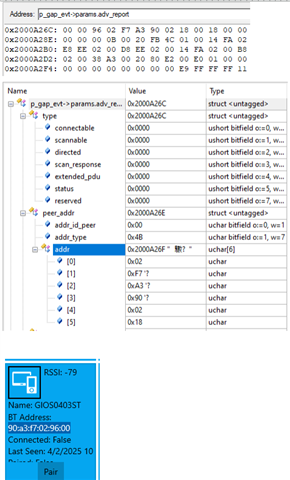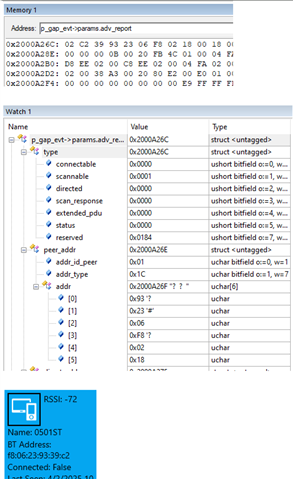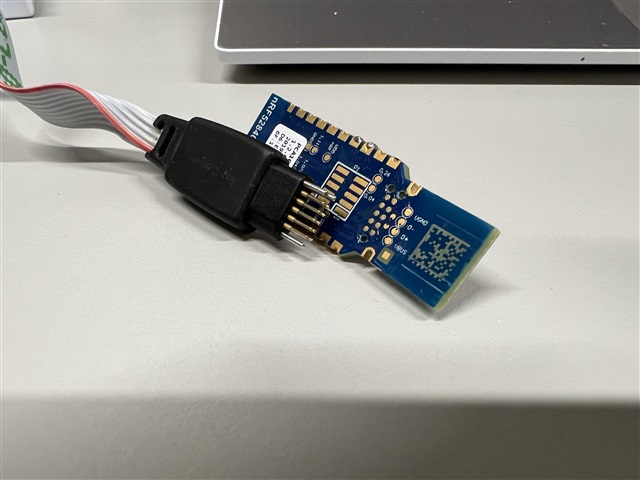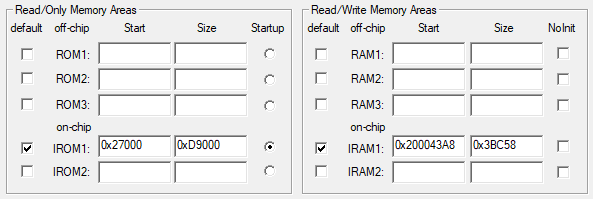SDK:nRF5_SDK_17.1.0_ddde560
example: ble_app_multilink_central
softdevice: s140_nrf52_7.2.0
PCB: PCA10059 as Cental
My peripheral device's mac is 00:96:81:16:E0:9F (checked by pc software and device self printf)
But when i print p_gap_evt->params.adv_report.peer_addr.addr[0]~[5], it shows 81:16:E0:94:02:18
And I checked memory as below pic.
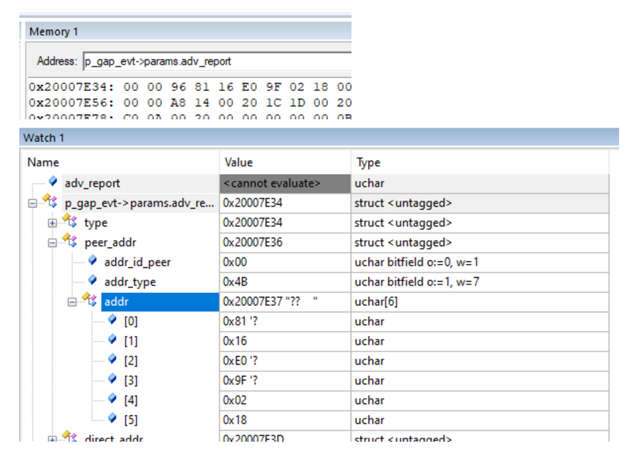
How can i fix this? kind like data structure problem?
I also tried nRF5_SDK_12.3.0_d7731ad \ble_central\ble_app_uart_c with nrf51422 (PCA10028), it can print correct mac address.
Thanks for any help :D