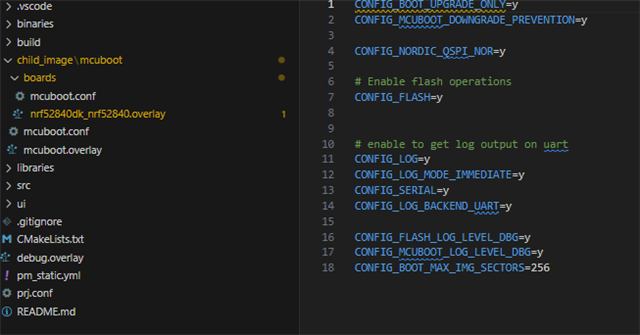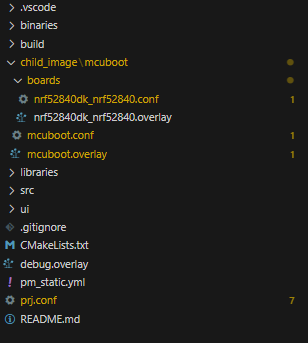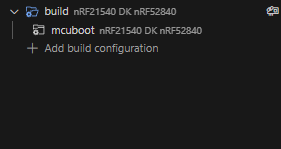Hi, I'm trying to use BLE OTA with an external memory due to my application is too big to do it only with the internal memory. When I use OTA config with internal memory, all works ok, but when I try to use it with the external, I get the following error at boot:
*** Booting nRF Connect SDK v2.5.0 ***
I: Starting bootloader
W: Failed reading sectors; BOOT_MAX_IMG_SECTORS=128 - too small?
E: Image in the primary slot is not valid!
E: Unable to find bootable image
This is my partition report:
external_flash (0x4ee000 - 5048kB):
+-----------------------------------------------+
| 0x0: external_flash (0x400000 - 4096kB) |
| 0x400000: mcuboot_secondary (0xee000 - 952kB) |
+-----------------------------------------------+
flash_primary (0x100000 - 1024kB):
+-------------------------------------------------+
| 0x0: mcuboot (0xc000 - 48kB) |
+---0xc000: mcuboot_primary (0xee000 - 952kB)-----+
| 0xc000: mcuboot_pad (0x200 - 512B) |
+---0xc200: mcuboot_primary_app (0xede00 - 951kB)-+
| 0xc200: app (0xede00 - 951kB) |
+-------------------------------------------------+
| 0xfa000: nvs_storage (0x6000 - 24kB) |
+-------------------------------------------------+
sram_primary (0x40000 - 256kB):
+--------------------------------------------+
| 0x20000000: sram_primary (0x40000 - 256kB) |
+--------------------------------------------+
My .config settings:
I looked at some post, but couldn´t find the same error.