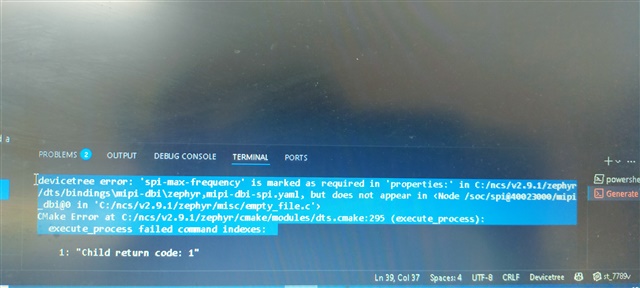Hi , am working on nrf52840 .with nrf desktop v2.9.1 . I am working on display ST7789V with the nrf52840 using Zephyr. I have integrated overlay file . while working on it am facing the issue like MiPi_dbi error . even though i integrated it still it is not getting fixed . my .overlay file is as follows: