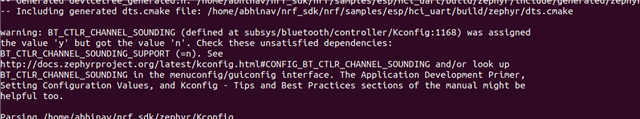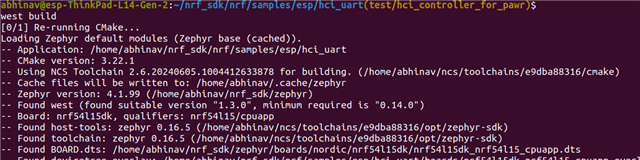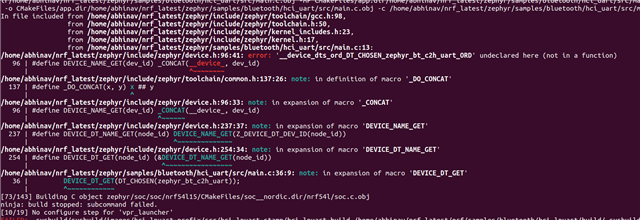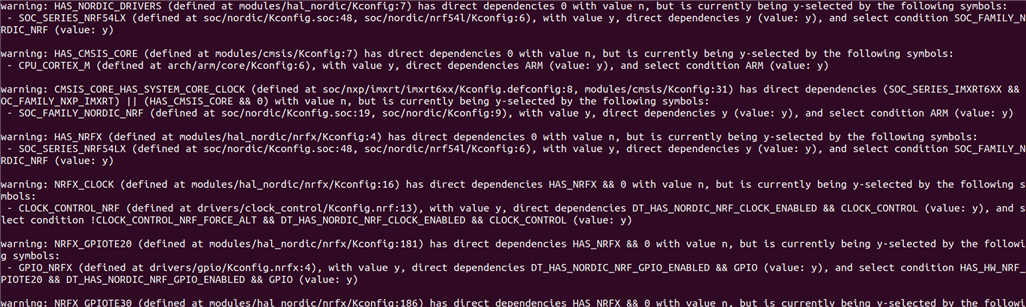Hi,
I am trying to build an application using the nrf54L15-dk board and want to use the board as a controller. I run the application on the external host but got an error as controller responsive. Can you provide the details steps so that board can be use with external host.